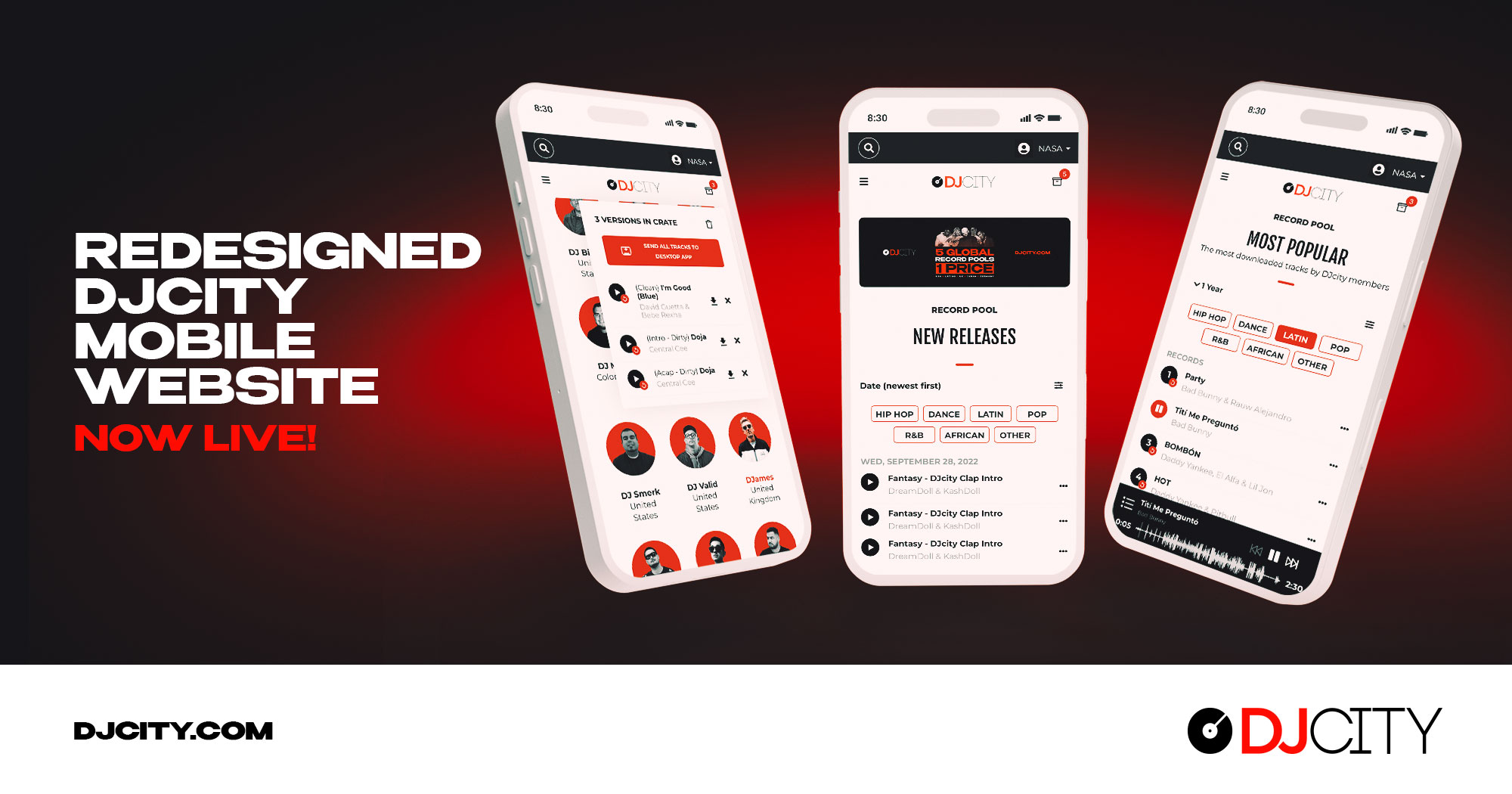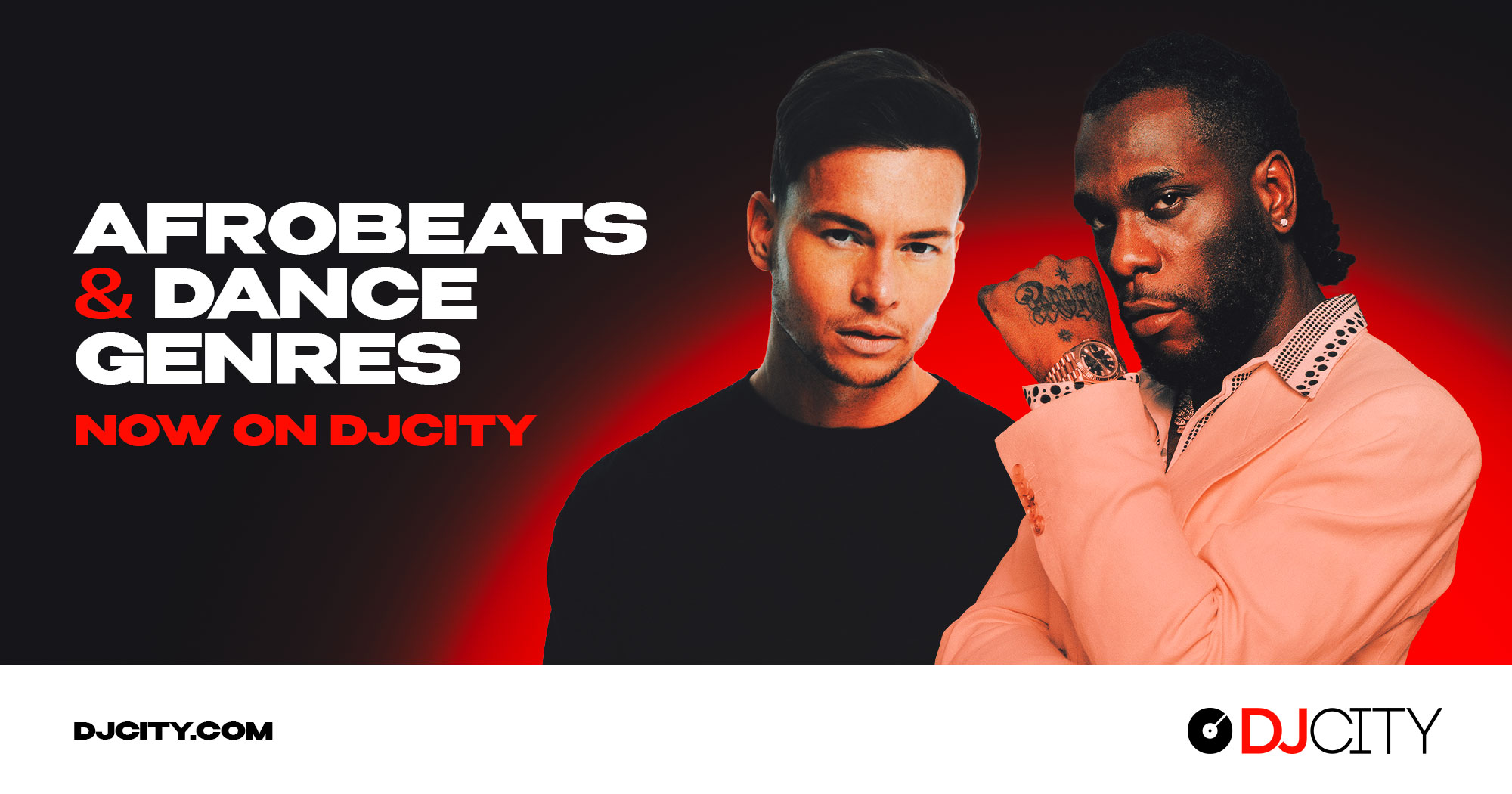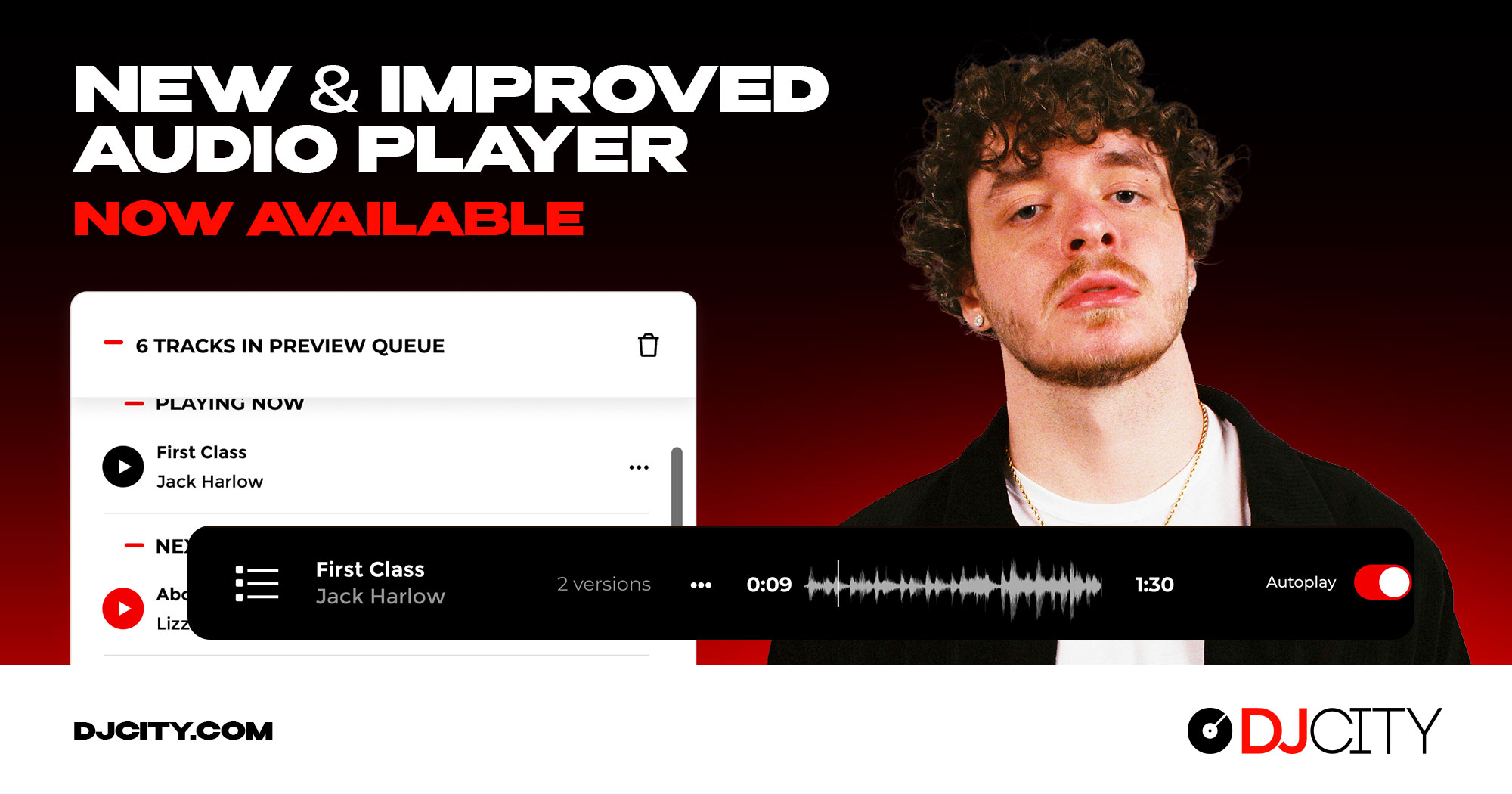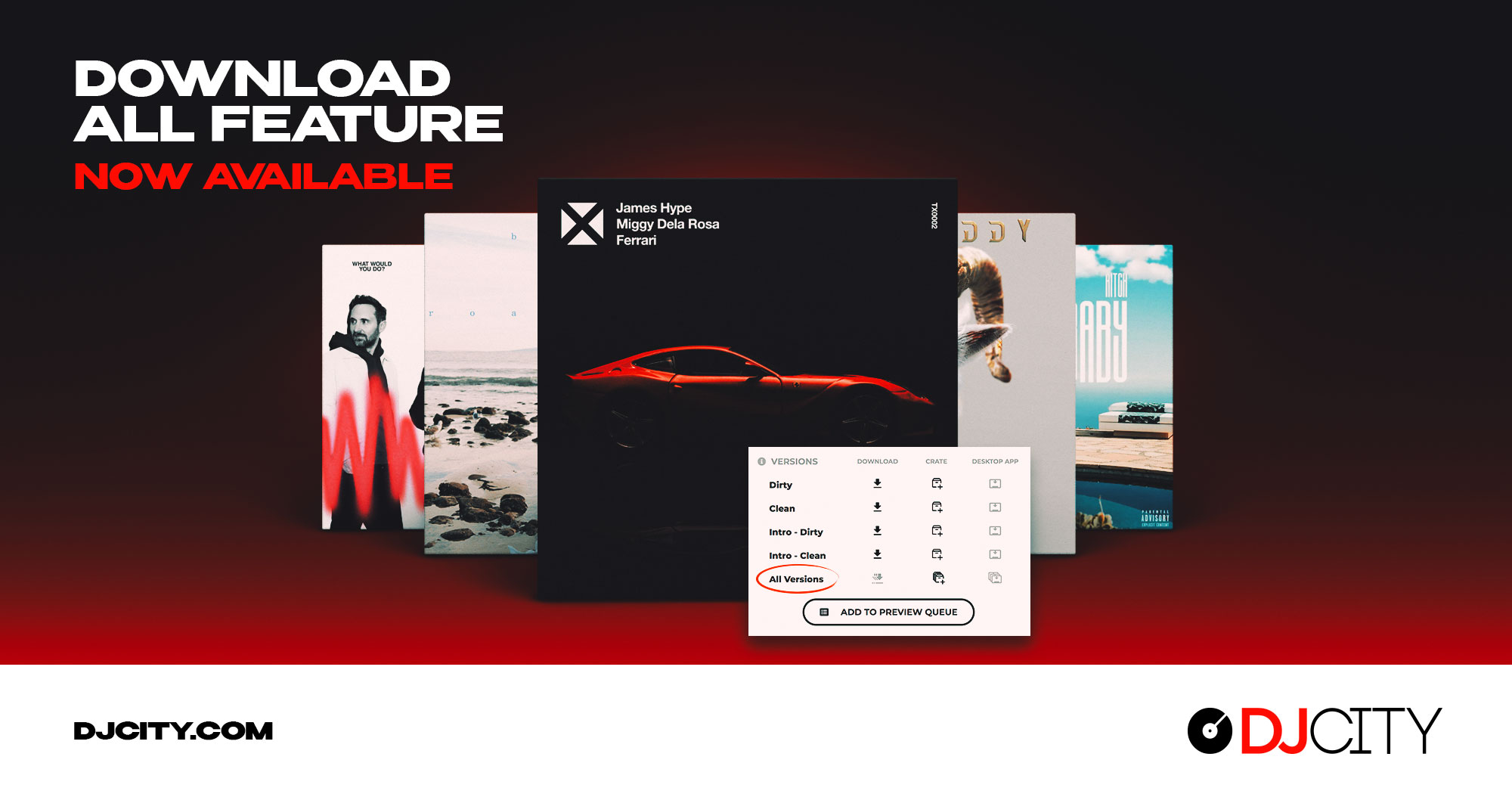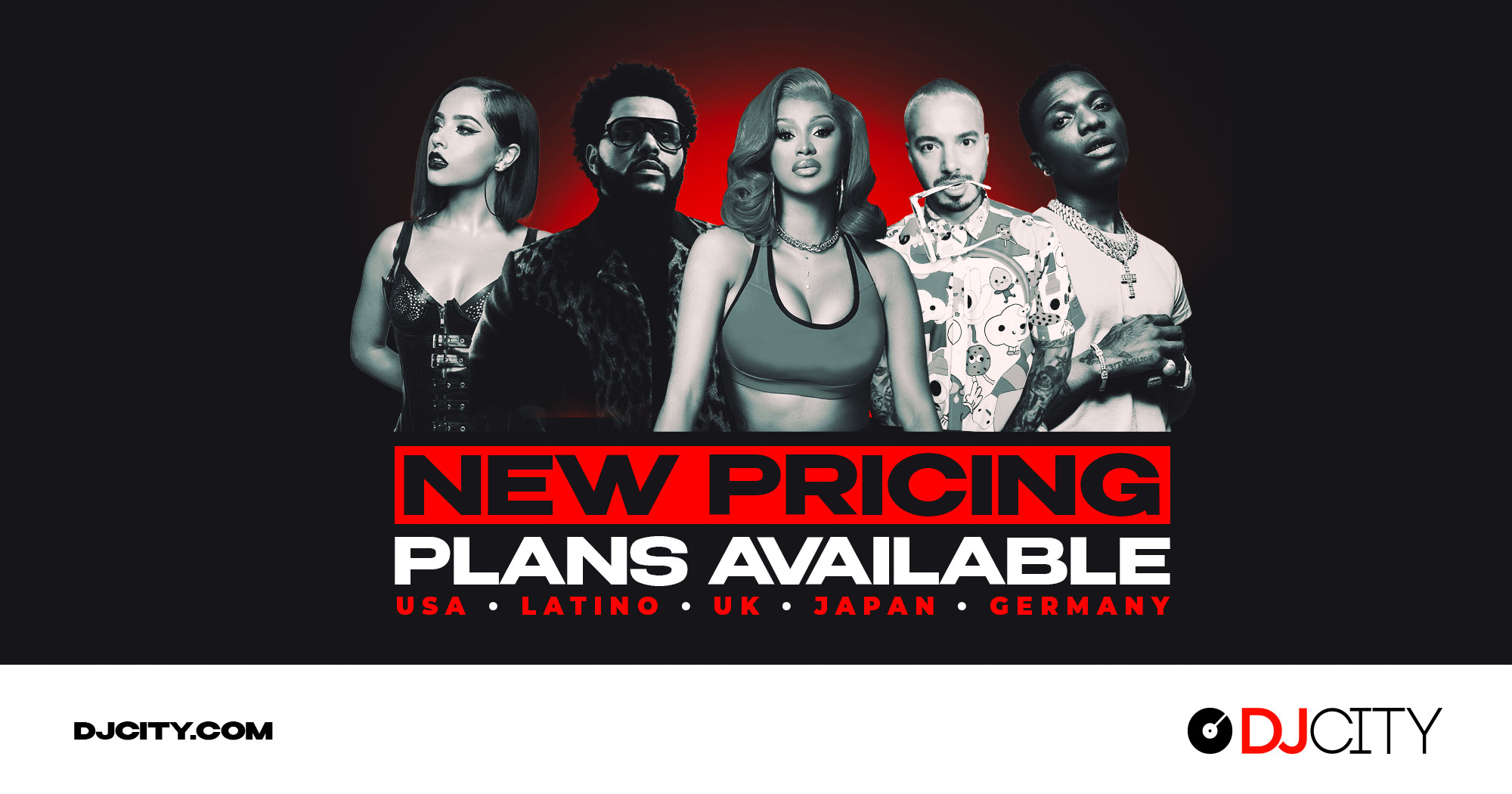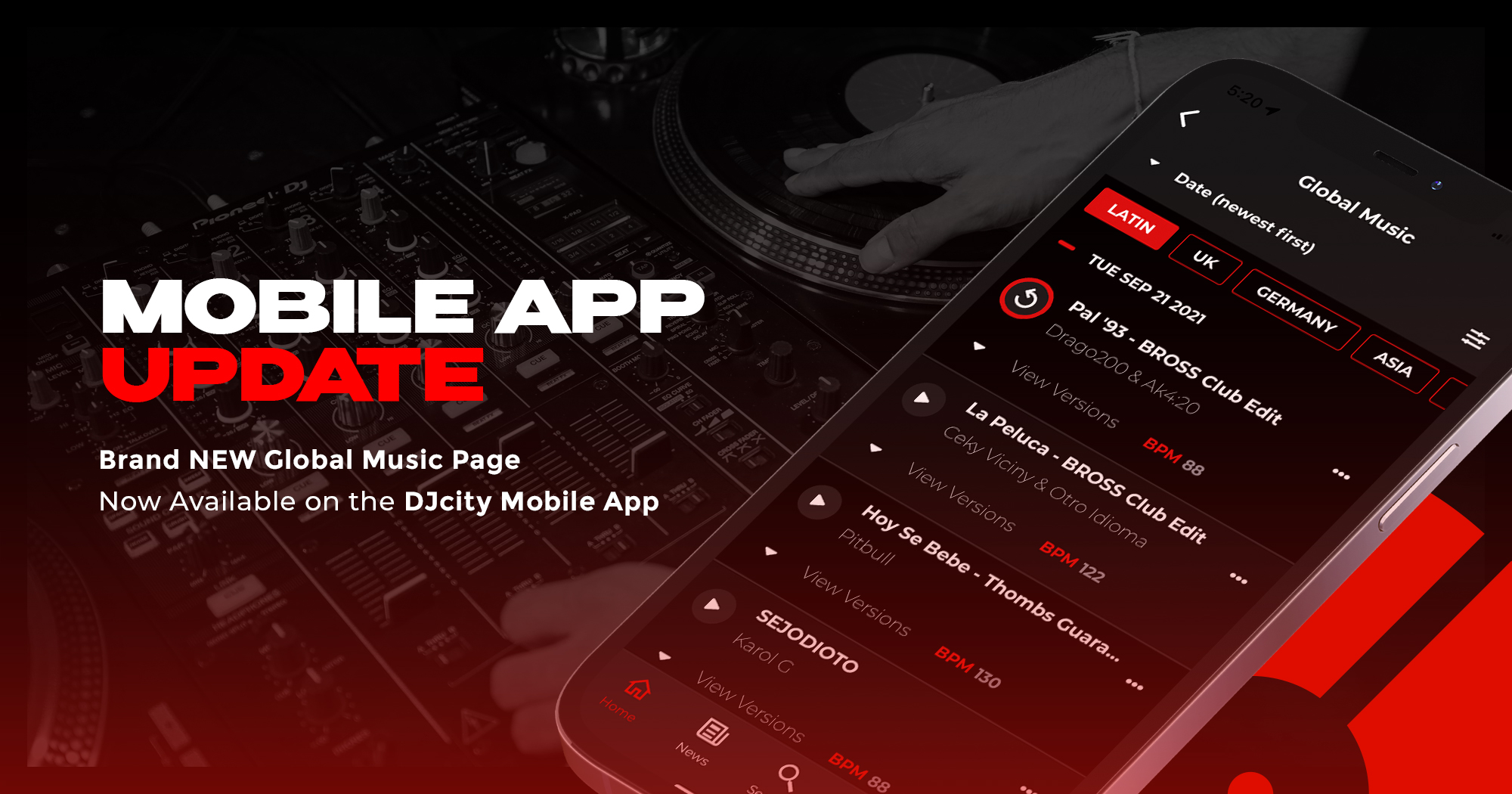djcity
Redesigned DJcity Mobile Website Now Live
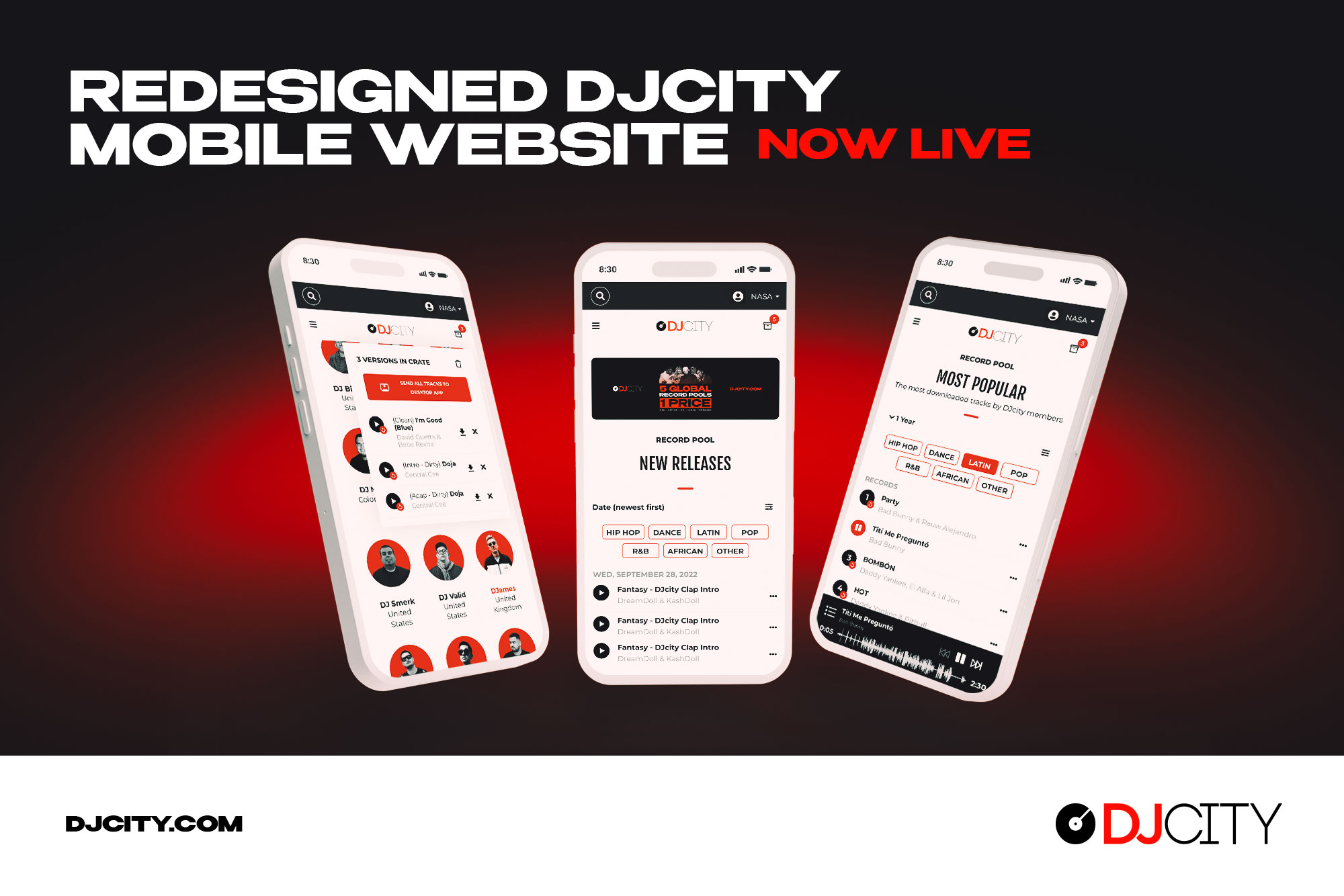
As always at DJcity, we strive to improve the user experience for all of our subscribers, and we are excited to let you know about the latest updates to our website when viewed on a mobile device.
Browsing DJcity on your phone is now better than ever. With streamlined navigation and enhanced readability, you have the same access to the full DJcity catalog featuring five global record pools with a single subscription, along with the same ability to bulk download your entire crate directly from your phone using our desktop app.
The redesign works seamlessly with our other recent updates, the “download all” feature, and our new and improved audio player. We have also added our most requested feature, “artist pages.” Click on any artist’s name, and you’ll be taken to a new page with all tracks by that artist, which can be sorted by popularity and date.
Plus, we have a new content filter option expanding on our existing powerful filters. Now by selecting “type,” you can choose to show only original music or remixes, helping you to quickly drill down to the exact kind of tracks you are looking for.
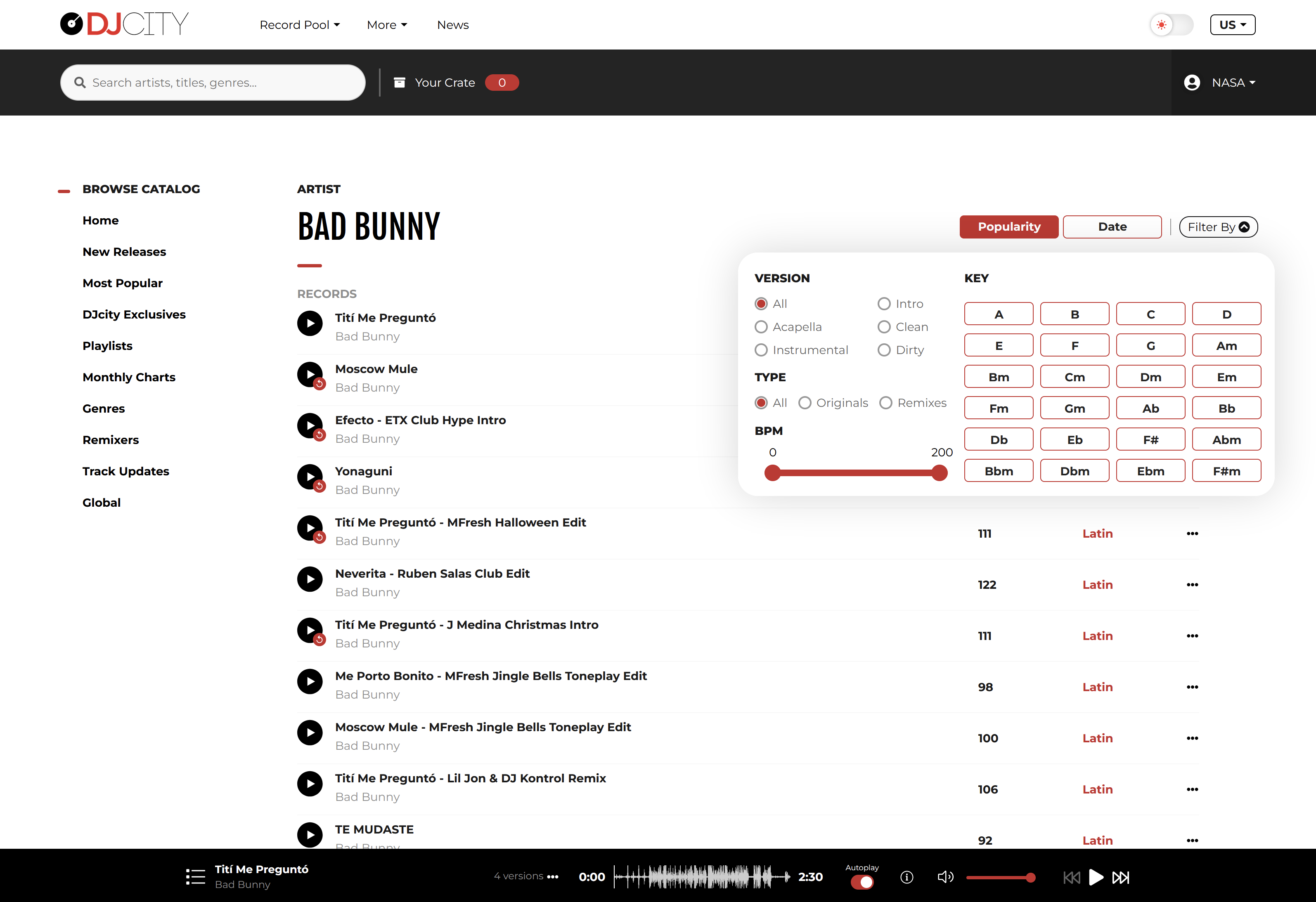
Our mobile app is still available for download as well for both iOS and Android, with the same bulk download capability as the website. So however you prefer to use the service, we have you covered.
Watch Mojaxx’s detailed walkthrough below and stay tuned for more exciting website and mobile app updates coming soon.
Related Post: Afrobeats and Dance added as Main Genres on DJcity
Afrobeats and Dance added as Main Genres on DJcity

At DJcity, we are always working to make sure that the way our record pool functions reflects the needs of our users. Therefore in our latest update, we switched up the main music categories on our website.
Firstly, instead of having house as a main music category, we now have dance, which incorporates genres like house, trap, dubstep, and drum & bass. If you spin electronic music that is the category for you.
In a reflection of what our DJ community is seeking in 2022, we have removed reggae as a main music category and put afrobeats in its place. If you are a fan of reggae, dancehall, or house, don’t worry, we still have just as much music in those genres as we always had. They can be accessed via the genres tab or by clicking on a music tag anywhere on the site.
If you are an existing user, we hope you find these changes useful, and if you aren’t, head over to djcity.com now to see how you could join.
Watch Mojaxx’s detailed walkthrough below to learn more.
Related Post: New Enhanced Audio Player Now Available on DJcity
New Enhanced Audio Player Now Available on DJcity
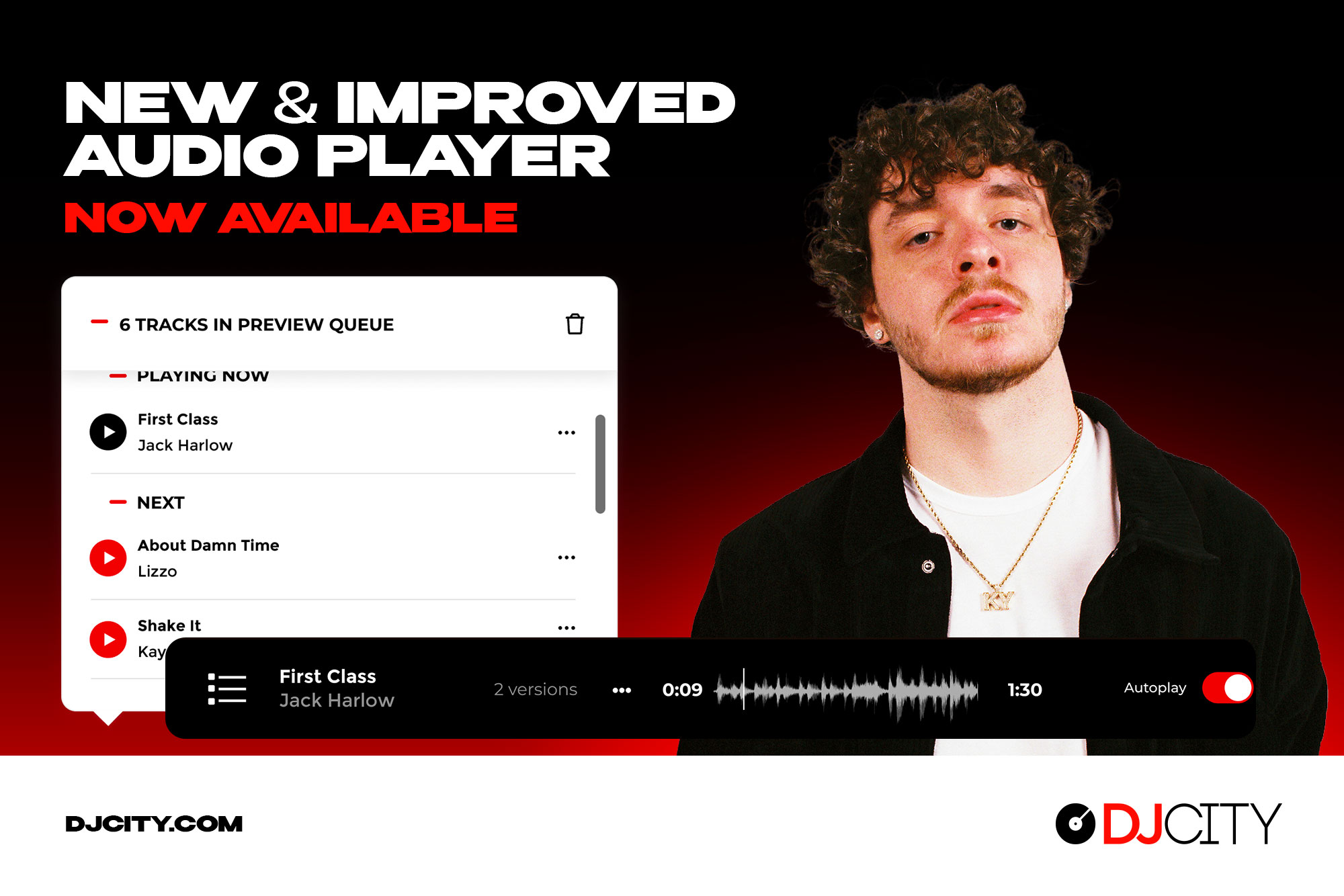
At DJcity, we are constantly working on new ways to improve our website in order to help our subscribers get the most from our service. We are excited to announce our new and improved audio player which allows users to intuitively discover and preview music on our record pool.
New audio player features:
• New autoplay feature for improved discovery – songs are automatically added to the player queue for continuous previewing of music.
• For example, when you play a song from the most popular list or monthly charts, all the songs in that list are automatically queued to listen to in the preview player after the current song ends.
• New keyboard shortcuts for improved workflow – quickly play/pause, seek forward/backward, or jump to the next/previous track with simple keystrokes.
• New volume control for customized volume levels.
• Optimized to work perfectly with our new “download all” feature.
Check out our preview player guide below and head over to DJcity.com to try it out for yourself.
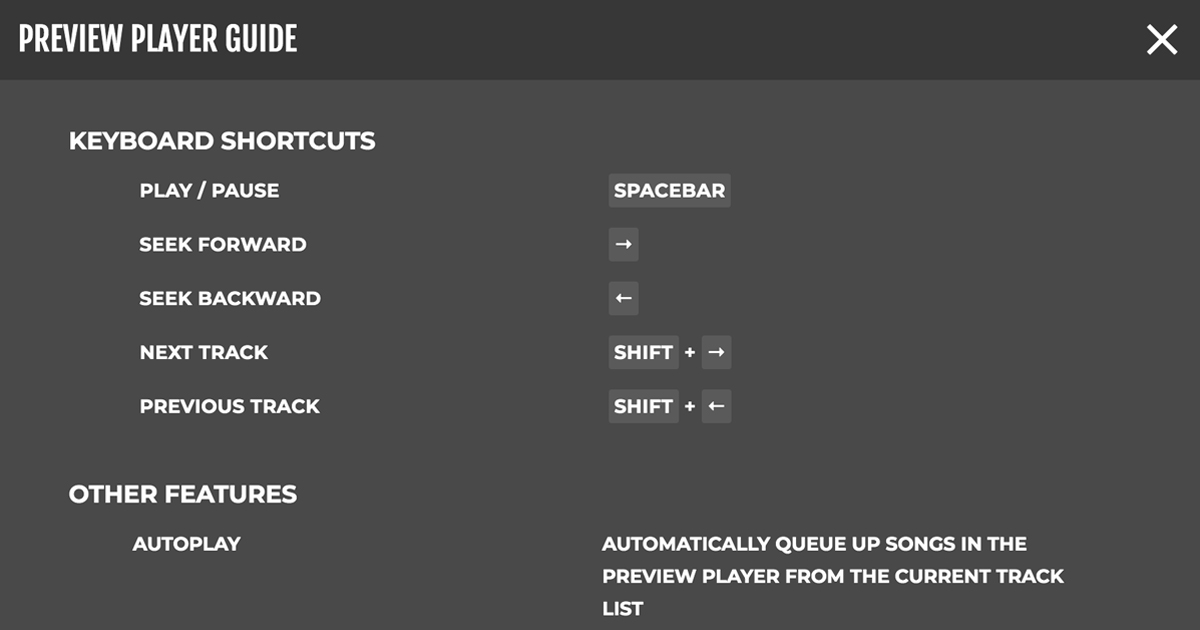
Related Post: ‘Download All’ Feature Now Available
‘Download All’ Feature Now Available

At DJcity, we are always listening to our subscribers and working on new features to help them get the most from our service. We are delighted to satisfy one of the most common requests that we have received over the years, to be able to download all versions of one track in one go.
Previously, you had to add versions to your crate or send them to the desktop app one at a time. You will now find buttons to add all versions at once. These are located on the individual track pages and can also be accessed as you browse the website.
You can add the tracks to your crate to download later or send them straight to the DJcity desktop app with just one click.
Watch Mojaxx’s detailed walkthrough below and head over to DJcity.com to try out the new “Download All” feature for yourself.
Related Post: New DJcity Pricing Plans Now Available
New DJcity Pricing Plans Now Available

Here at DJcity, customer satisfaction is crucial, and therefore we always take input and feedback from our customers and DJ community very seriously. Due to popular demand, DJcity has added two new affordable and flexible subscription plans to our record pool.
New features and plan details:
• We have added an affordable one-month plan for just $30 a month.
• Our best value six-month plan for $150 is also now available. When this plan is selected users get one month for free by saving $30.
• New users can now try our record pool for just $10 for the first month.
• Our previous three-month plan for $90 is no longer available to new users. Existing users are grandfathered in and can choose to remain in this plan.
• Users can now change or cancel plans at any time by navigating to the billing page. The change plan feature is currently only available for subscribers paying with a credit card. Subscribers paying with PayPal can contact us to change plans.
• DJcity provides the greatest value compared to other record pools. A single subscription with DJcity includes full access to all five DJcity record pools for the price of one, including DJcity, DJcity UK, DJcity Latino, DJcity Japan, DJcity DE, and more to come, like our new South Asian catalog.
• Our new Global Music Page highlights our extensive catalog of tracks from around the world. Our users are now able to easily browse music from each region and use our powerful search filters to sort by BPM, Key, Popularity, Release Date, and Version Type. All of our regional record pools include Clean, Dirty, Intro, Instrumental, Acapella versions, and more.
Watch Mojaxx’s detailed walkthrough below and join the record pool for the world’s best DJs.
Related Post: Get Five Record Pools for the Price of One With DJcity’s New Global Music Page
New Global Music Page Now Available On the DJcity Mobile App

Earlier this year, DJcity introduced the new Global Music Page to their website. This new feature has now been added to the DJcity mobile app. The global music page allows users to easily expand their crates with our extensive catalog of tracks from around the world. A single subscription with DJcity includes full access to all five DJcity record pools for the price of one, including DJcity, DJcity UK, DJcity Latino, DJcity Japan, DJcity DE, and more to come, like our new South Asian catalog.
Watch Mojaxx‘s walkthrough below and download the DJcity mobile app here.
Related Post: Get Five Record Pools for the Price of One With DJcity’s New Global Music Page
Get Five Record Pools for the Price of One With DJcity’s New Global Music Page

Here at DJcity, we always strive to provide our customers with great value and the highest quality of content. We are proud to announce our new Global Music Page, which highlights our extensive catalog of tracks from around the world. Our users will now be able to easily browse music from each region and use our powerful search filters to sort by BPM, Key, Popularity, Release Date, and Version Type. All of our regional record pools include Clean, Dirty, Intro, Instrumental, Acapella versions, and more.
Other record pools make users pay separate fees to access different content like Latin music, but at DJcity, all of our content is already included in your subscription. A single subscription with DJcity includes full access to all five DJcity record pools for the price of one, including DJcity, DJcity UK, DJcity Latino, DJcity Japan, DJcity DE, and more to come, like our new South Asian catalog.
Watch Mojaxx’s walkthrough below and expand your crates with music from around the world with our new DJcity Global Music Page.
Related Post: South Asian Playlist Is Now Available On DJcity
South Asian Playlist Is Now Available On DJcity

Guru Randhawa.
Due to high demand from our subscribers, we are now adding South Asian music to the DJcity record pool. You can check out new South Asian releases on the DJcity Playlists page, which is updated monthly. The South Asian playlist will be curated by Ambo Magic, Jay Dabhi, and DJ Rewind.
Check out the South Asian monthly playlist here.
Search our new South Asian genre here.
Related Post: DJcityTV Launches New Twitch Series, ‘First Play’ Feat. KidCutUp and Eddie Boy
New Remixers Page Now Available On the DJcity Mobile App

Earlier this year, DJcity introduced a new and improved Remixers Page to their website. This new feature has now been added to the DJcity mobile app. The remixers page and enhanced search function allow users to quickly search and listen to all the exclusive edits and remixes from their favorite DJcity remixers.
Download the DJcity mobile app here and try it out for yourself.
Related Post: Website Update: DJcity Launches Dark Mode and New Remixers Page
Website Update: DJcity Launches Dark Mode and New Remixers Page

DJcity has added Dark Mode and a new Remixers Page to their recently redesigned website.
Dark Mode:
You can easily activate Dark Mode with the toggle switch at the top of the page. You can switch between Light and Dark Mode as you wish.
We are very proud of our team of editors and remixers. This new page allows you to check out all the exclusive edits and remixes our team has done for DJcity. For example, if you enjoy KidCutUp’s work, you can click on his photo and take a look at his entire back catalog.
Both of these new features are live on the site now. Watch Mojaxx’s walkthrough below and head over to DJcity.com and try them out for yourself.
Related Post: Updated and Redesigned DJcity Website Available Now
Popular
-
March 25, 2020
More Tips for Live Streaming DJ Sets

Eskei83 streams a DJ set on YouTube. (Source: Mojaxx) With more and more DJs looking to tap into the power of live streaming, DJcityTV's Mojaxx continues t...
-
October 27, 2019
Beatsource and DJ Spider Launch ‘The 20 Podcast’

DJ Spider at Hakkasan Nightclub in Las Vegas (Source: Facebook) Beatsource, the new digital music service from Beatport and DJcity, has launched The 20 Pod...
-
December 6, 2021
Listen to DJ Gravity’s DJcity Podcast Mix

DJ Gravity is from the Caribbean and now currently based in Dubai. He has performed alongside artists such as Serani and WSTRN. Stream or download his DJci...
-
May 10, 2017
Zurich’s DJ Sweap & DJ Pfund 500 Drop DJcity Podcast Mix

From Zurich Switzerland, DJ Sweap & DJ Pfund 500 serve up a hip hop heavy mix for their edition of the DJcity Podcast. They have collaborated with the...
-
March 17, 2019
Listen to DJ No Name’s DJcity Podcast Mix

DJ No Name was born on Reunion Island and now lives in Paris. He's a mixer on Mouv's "Live Club" radio show with Muxxa. Stream or download his DJcity Podca...
-
July 27, 2016
DJ NOZ – DJcity DE Podcast – 27/07/16

For this weeks podcast we have the 2015 Red Bull Thre3style national vice champion, DJ NOZ from Gdansk, Poland. He serves up a 30 minute hip hop and bass h...
-
April 27, 2020
Adam R J Walker Delivers ‘DJcity Podcast’ Mix
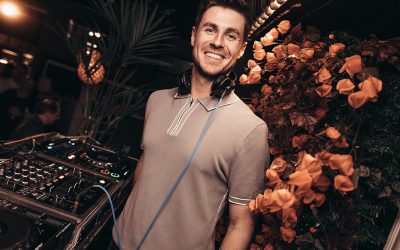
Adam is a house DJ based and established in Newcastle. He performs regularly across the city as well as doing guest spots in clubs and parties around the c...
-
June 22, 2016
DJ M-Live – DJcity DE Podcast – 22/06/16

For this weeks DJcity DE Podcast we have Zürich's DJ M-Live serve up a 30 minute open format mash up mix. He hosts his own weekly radioshow on "Planet 105"...
-
April 26, 2017
Düsseldorf’s Mr Nice Guy Drops DJcity Podcast Mix

Düsseldorf's Mr Nice Guy drops an open-format mix for his edition of the DJcity Podcast. He is the tour DJ for Martin Jondo and DJs for the likes of German...
-
July 13, 2022
Djaayz Launches First DJ Booking App

Djaayz is a platform that makes the DJ booking process easy, secured, and quick. The App was designed and developed by a London-based team of specialists w...