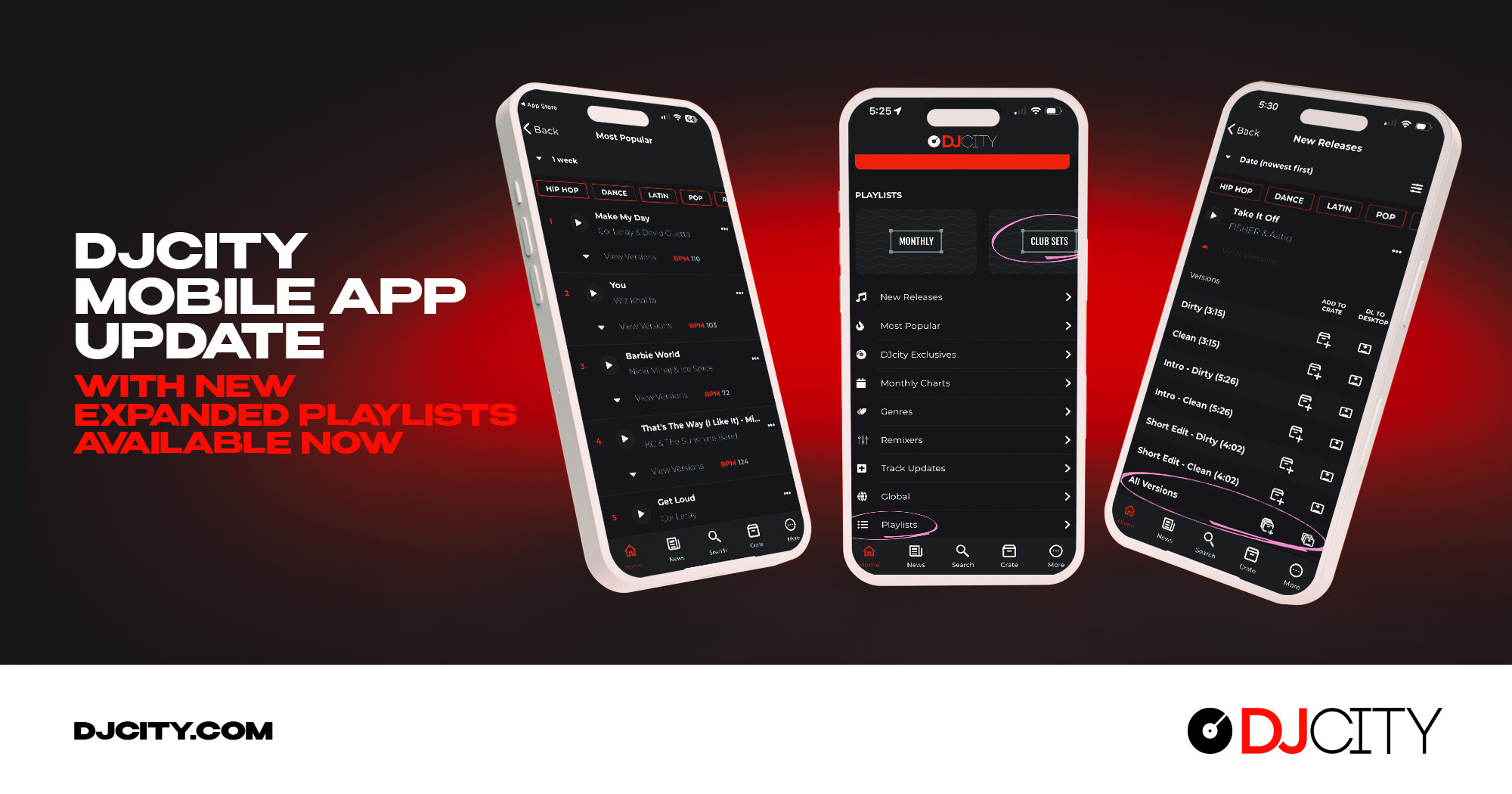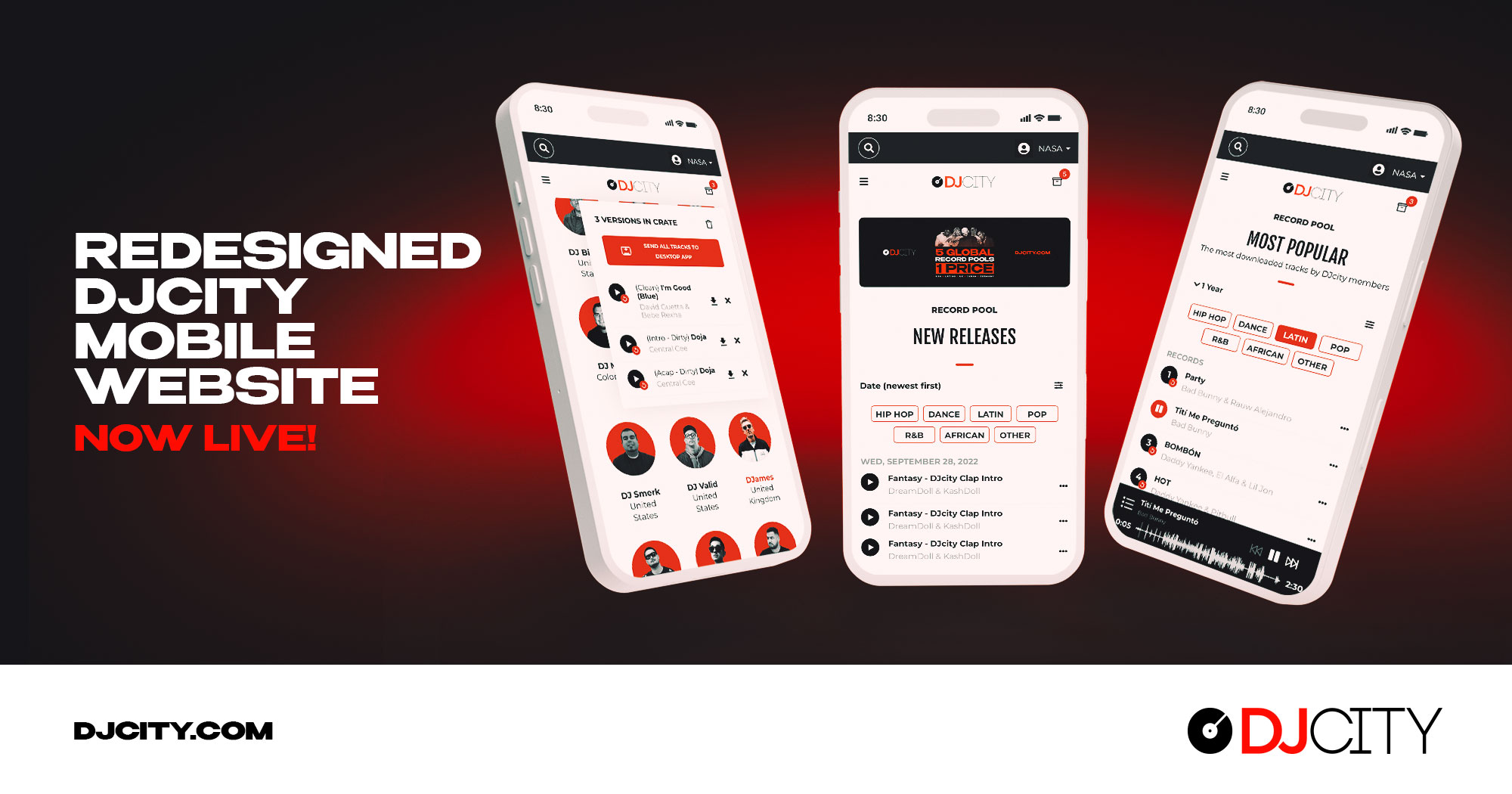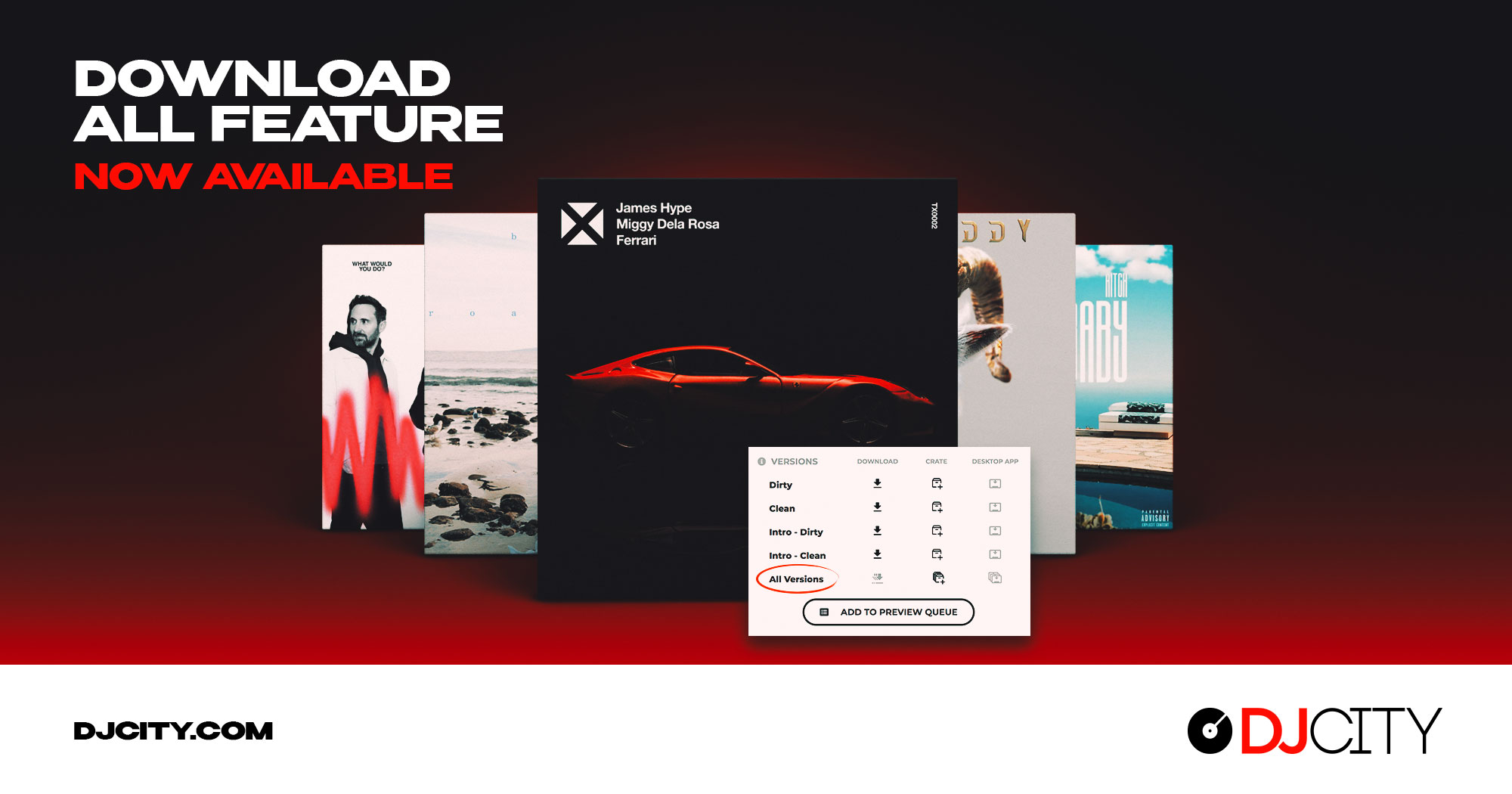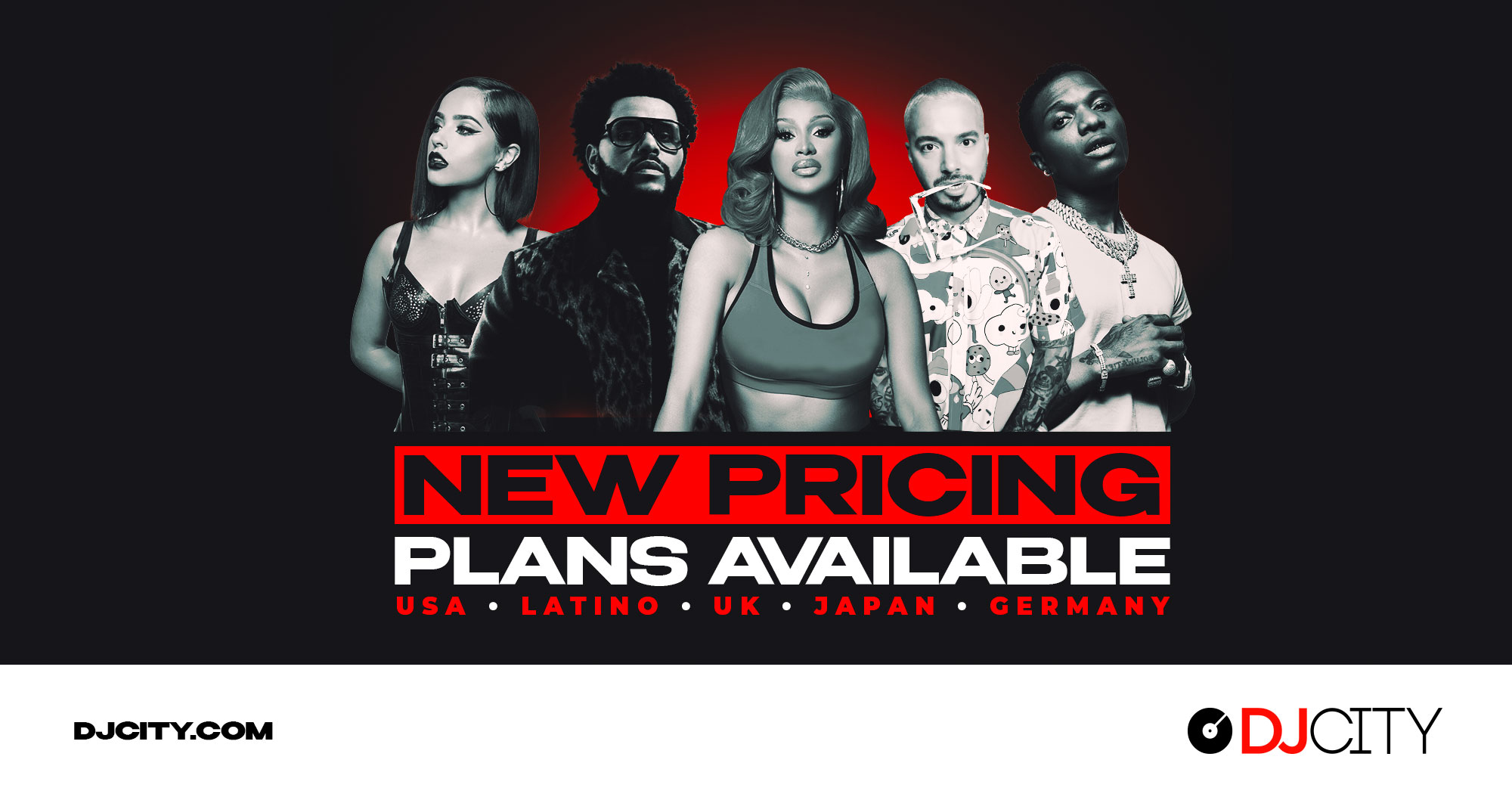Tutorial
DJcity Mobile App Update With New Expanded Playlists Available Now

At DJcity, we are constantly working on new ways to improve our website and mobile app in order to help our subscribers get the most from our service. We are excited to announce our latest mobile app update and new expanded playlists. Learn more about these new features below.
DJcity Mobile App Update Available Now With New “Download All” and “Crate All” Functionality
Both the iOS and Android versions of the DJcity mobile app have been updated to include the ability to download all versions of a track at once using your phone and to add all versions of a track to your crate with a single click. The “Download All” feature works seamlessly with our desktop app. With this update, our mobile apps now have the same functionality as our DJcity website, where we added these same features last year, as noted here.
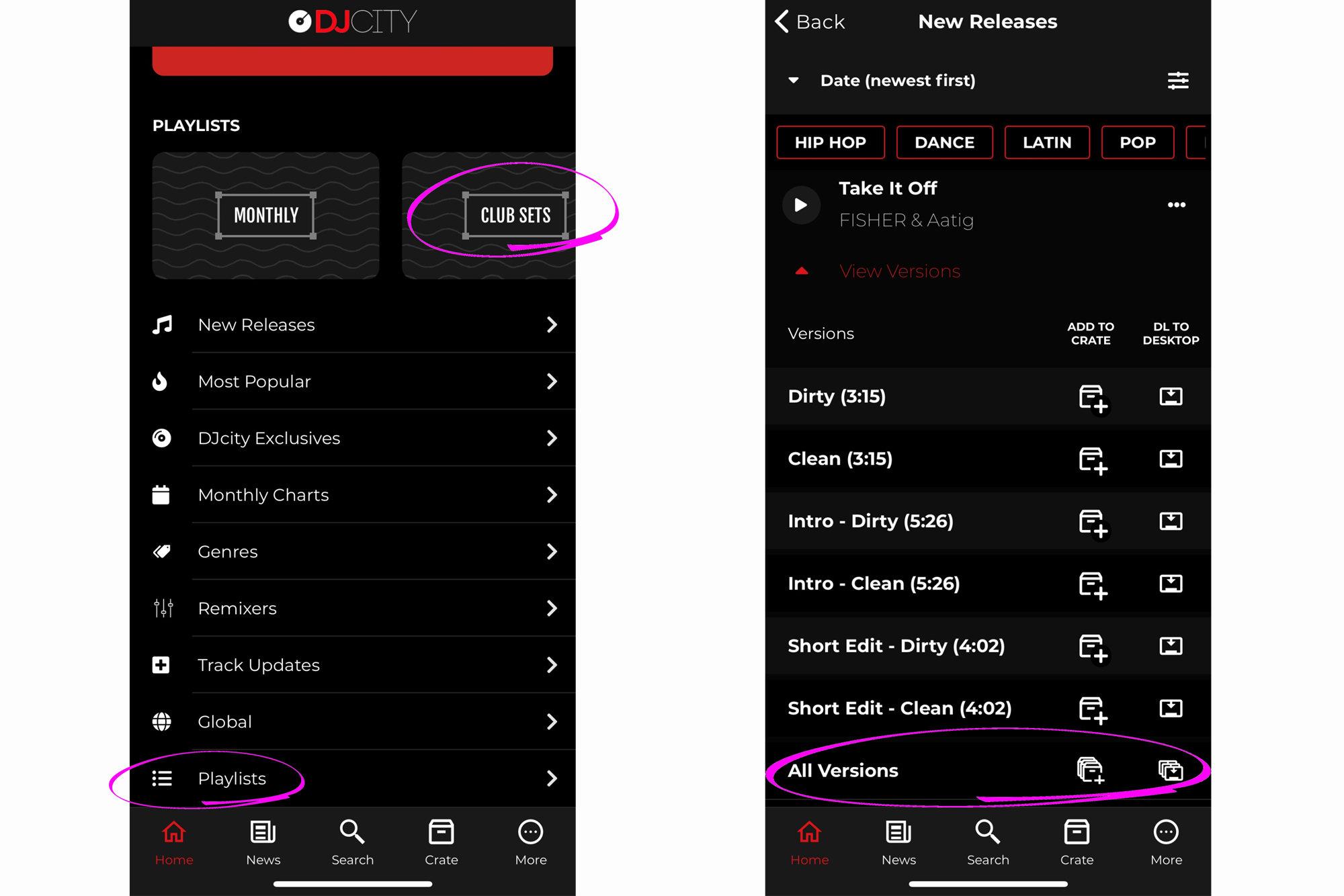
Expanded Playlists Now Available on Web and Mobile
The new playlists page is available on both our website and on our recently updated mobile app. Along with our existing monthly playlists, these new playlists feature hand-picked selections curated by top DJs from the worldwide DJcity team. The new playlists feature primetime club tracks from all genres and regions, plus viral songs, decades, wedding remixes, and more. We will continue to add more playlists in the future.
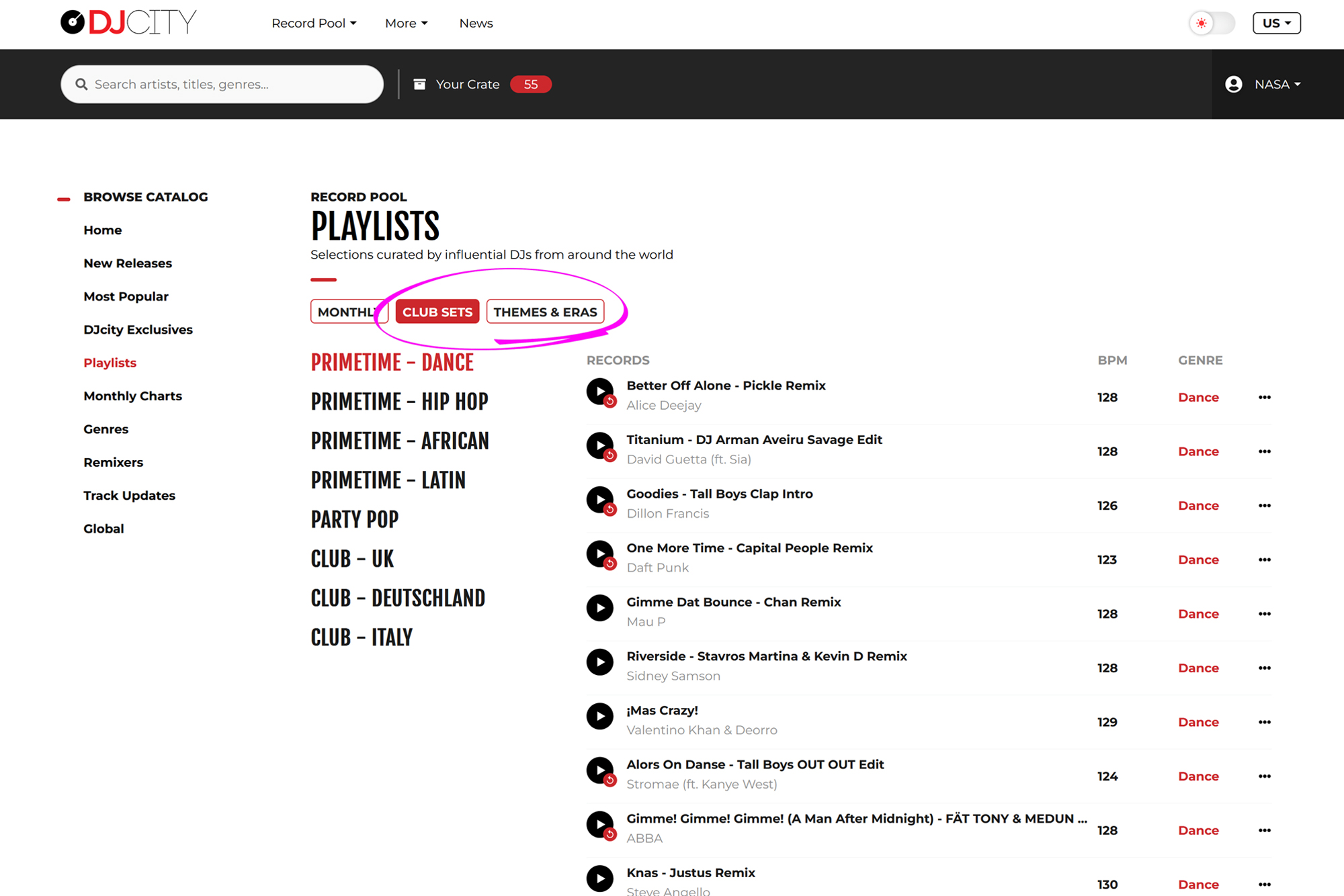
Watch Mojaxx’s detailed walkthrough below and stay tuned for more exciting website and mobile app updates coming soon.
Related Post: Redesigned DJcity Mobile Website Now Live
Redesigned DJcity Mobile Website Now Live
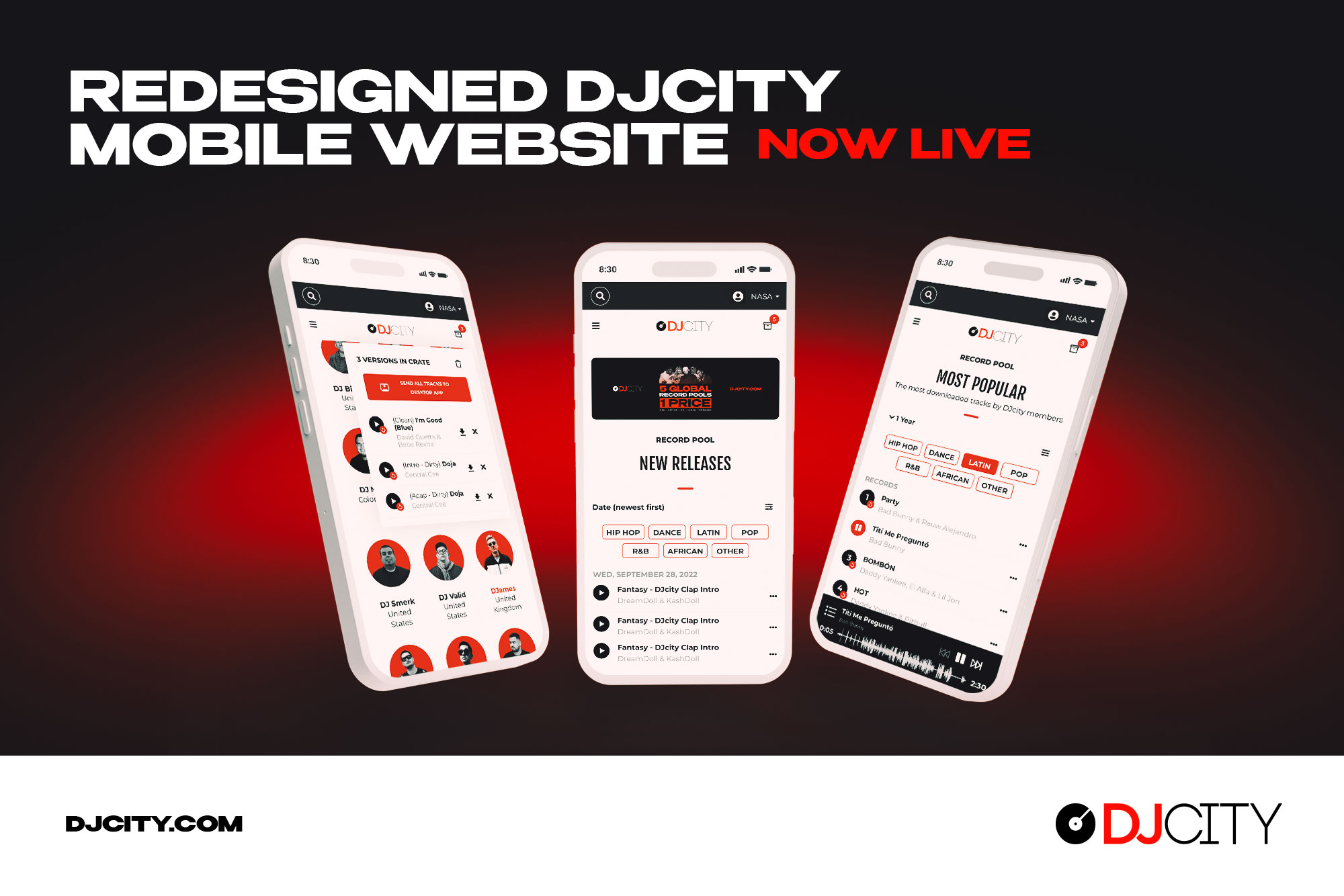
As always at DJcity, we strive to improve the user experience for all of our subscribers, and we are excited to let you know about the latest updates to our website when viewed on a mobile device.
Browsing DJcity on your phone is now better than ever. With streamlined navigation and enhanced readability, you have the same access to the full DJcity catalog featuring five global record pools with a single subscription, along with the same ability to bulk download your entire crate directly from your phone using our desktop app.
The redesign works seamlessly with our other recent updates, the “download all” feature, and our new and improved audio player. We have also added our most requested feature, “artist pages.” Click on any artist’s name, and you’ll be taken to a new page with all tracks by that artist, which can be sorted by popularity and date.
Plus, we have a new content filter option expanding on our existing powerful filters. Now by selecting “type,” you can choose to show only original music or remixes, helping you to quickly drill down to the exact kind of tracks you are looking for.
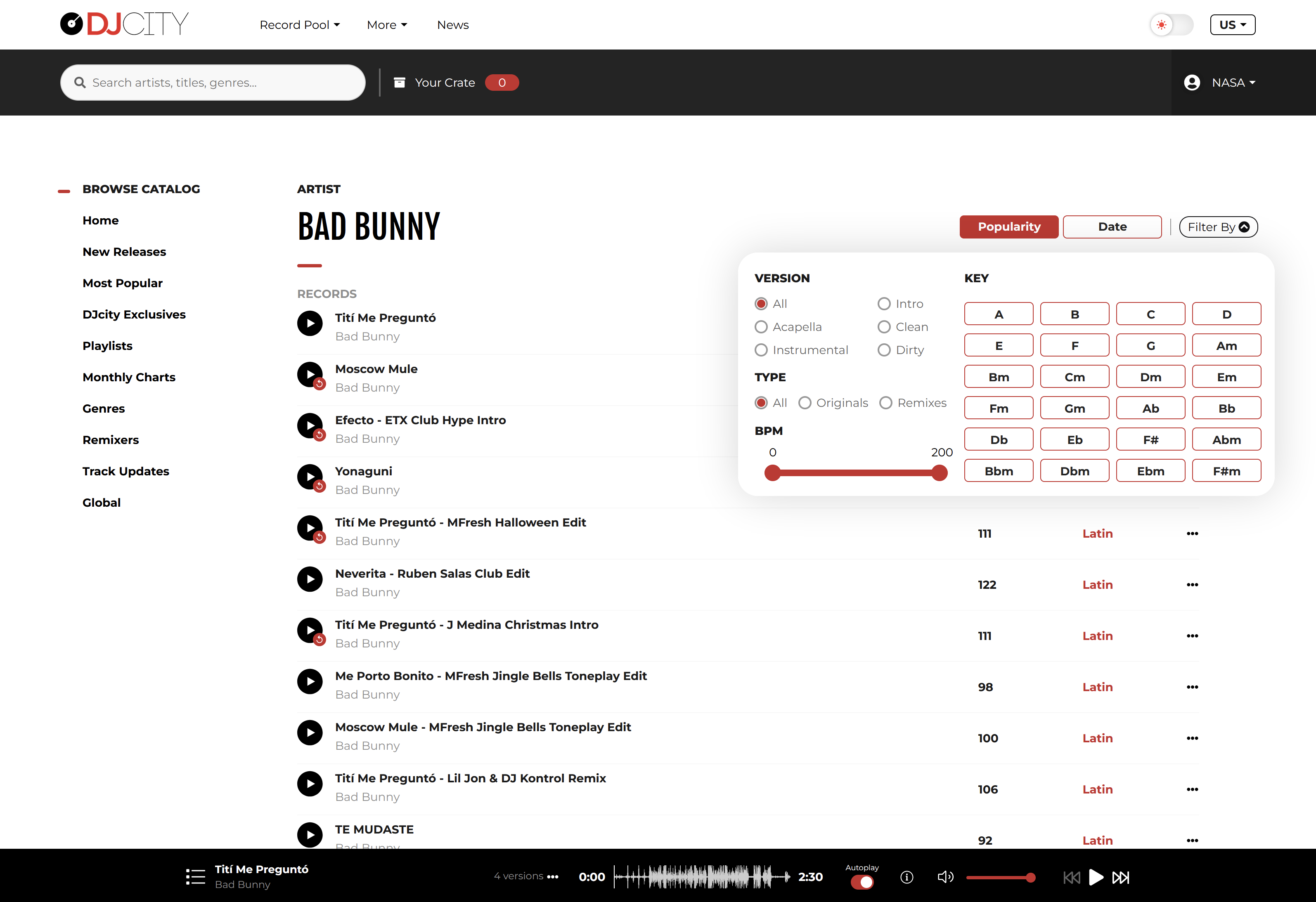
Our mobile app is still available for download as well for both iOS and Android, with the same bulk download capability as the website. So however you prefer to use the service, we have you covered.
Watch Mojaxx’s detailed walkthrough below and stay tuned for more exciting website and mobile app updates coming soon.
Related Post: Afrobeats and Dance added as Main Genres on DJcity
Afrobeats and Dance added as Main Genres on DJcity

At DJcity, we are always working to make sure that the way our record pool functions reflects the needs of our users. Therefore in our latest update, we switched up the main music categories on our website.
Firstly, instead of having house as a main music category, we now have dance, which incorporates genres like house, trap, dubstep, and drum & bass. If you spin electronic music that is the category for you.
In a reflection of what our DJ community is seeking in 2022, we have removed reggae as a main music category and put afrobeats in its place. If you are a fan of reggae, dancehall, or house, don’t worry, we still have just as much music in those genres as we always had. They can be accessed via the genres tab or by clicking on a music tag anywhere on the site.
If you are an existing user, we hope you find these changes useful, and if you aren’t, head over to djcity.com now to see how you could join.
Watch Mojaxx’s detailed walkthrough below to learn more.
Related Post: New Enhanced Audio Player Now Available on DJcity
‘Download All’ Feature Now Available

At DJcity, we are always listening to our subscribers and working on new features to help them get the most from our service. We are delighted to satisfy one of the most common requests that we have received over the years, to be able to download all versions of one track in one go.
Previously, you had to add versions to your crate or send them to the desktop app one at a time. You will now find buttons to add all versions at once. These are located on the individual track pages and can also be accessed as you browse the website.
You can add the tracks to your crate to download later or send them straight to the DJcity desktop app with just one click.
Watch Mojaxx’s detailed walkthrough below and head over to DJcity.com to try out the new “Download All” feature for yourself.
Related Post: New DJcity Pricing Plans Now Available
New DJcity Pricing Plans Now Available

Here at DJcity, customer satisfaction is crucial, and therefore we always take input and feedback from our customers and DJ community very seriously. Due to popular demand, DJcity has added two new affordable and flexible subscription plans to our record pool.
New features and plan details:
• We have added an affordable one-month plan for just $30 a month.
• Our best value six-month plan for $150 is also now available. When this plan is selected users get one month for free by saving $30.
• New users can now try our record pool for just $10 for the first month.
• Our previous three-month plan for $90 is no longer available to new users. Existing users are grandfathered in and can choose to remain in this plan.
• Users can now change or cancel plans at any time by navigating to the billing page. The change plan feature is currently only available for subscribers paying with a credit card. Subscribers paying with PayPal can contact us to change plans.
• DJcity provides the greatest value compared to other record pools. A single subscription with DJcity includes full access to all five DJcity record pools for the price of one, including DJcity, DJcity UK, DJcity Latino, DJcity Japan, DJcity DE, and more to come, like our new South Asian catalog.
• Our new Global Music Page highlights our extensive catalog of tracks from around the world. Our users are now able to easily browse music from each region and use our powerful search filters to sort by BPM, Key, Popularity, Release Date, and Version Type. All of our regional record pools include Clean, Dirty, Intro, Instrumental, Acapella versions, and more.
Watch Mojaxx’s detailed walkthrough below and join the record pool for the world’s best DJs.
Related Post: Get Five Record Pools for the Price of One With DJcity’s New Global Music Page
DJ ND Shares a Scratch Pattern For Cutting Up Phrases
In this episode of DJcityTV’s Made From Scratch, DJ ND breaks down a pattern that can be used for cutting up phrases into individual words and syllables.
Download DJ ND’s scratch tools here and watch the tutorial above.
Follow DJ ND on Facebook, Instagram, Mixcloud, SoundCloud, YouTube, and Twitter.
Related Post: DJ ND and Barret Share Reverse Swing Flare Tutorial
Popular
-
May 23, 2023
The Best Remixes for Wedding DJs 2023

Wedding season has arrived! DJcity’s Remix Director Sir Marcus has put together a list of wedding-friendly tracks guaranteed to freshen up your DJ sets and...
-
December 22, 2023
Our Biggest Sale of the Year: Join DJcity for $1 🚨

We just launched our biggest sale of the year! Get 90% off a DJcity membership and join for just $1 (regular price $10) for the first month when you check...
-
February 15, 2022
New DJcity Pricing Plans Now Available

Here at DJcity, customer satisfaction is crucial, and therefore we always take input and feedback from our customers and DJ community very seriously. Due t...
-
December 18, 2023
Top 30 Remixes, Bootlegs, and DJ Edits of 2023

ATCG. Last Thursday, DJcity revealed its most downloaded tracks of 2023. Today, we dive deeper to uncover the most popular remixes, bootlegs, and edits of...
-
April 12, 2024
New and Notable Tracks: Apr. 12

New tracks that DJs should know about.
-
June 4, 2020
50 Cent’s ‘In Da Club’ Remixed by Mr. M!X: DJcity Exclusive

Mr. M!X. (Source:Instagram) Dutch DJ/producer MR. M!X has delivered a remix of 50 Cent's birthday anthem "In Da Club." The moombahton-inspired flip is avai...
-
July 6, 2022
Afrobeats and Dance added as Main Genres on DJcity

At DJcity, we are always working to make sure that the way our record pool functions reflects the needs of our users. Therefore in our latest update, we sw...
-
June 29, 2015
Skrillex and Diplo Drop ‘Where Are U Now’ Video Feat. Justin Bieber

Some fans were skeptical when they discovered that Skrillex and Diplo's debut Jack U album includes a song with Justin Bieber. "Where Are U Now" has...
-
August 10, 2018
Safety First! Remixes Benny Benassi’s ‘Satisfaction’: DJcity Exclusive

Benny Benassi performs at Cavo Paradiso Club in Mykonos, Greece on July 1. (Credit: Johnny Panopoulos) UK DJ/producer Safety First! has remixed Benny Benas...
-
November 24, 2015
2 Chainz Releases ‘BFF’ Video Feat. Jeezy

2 Chainz released the remix of "BFF" featuring Jeezy two weeks ago, and today he returns with visuals to go along with it. The video for the Zaytove...