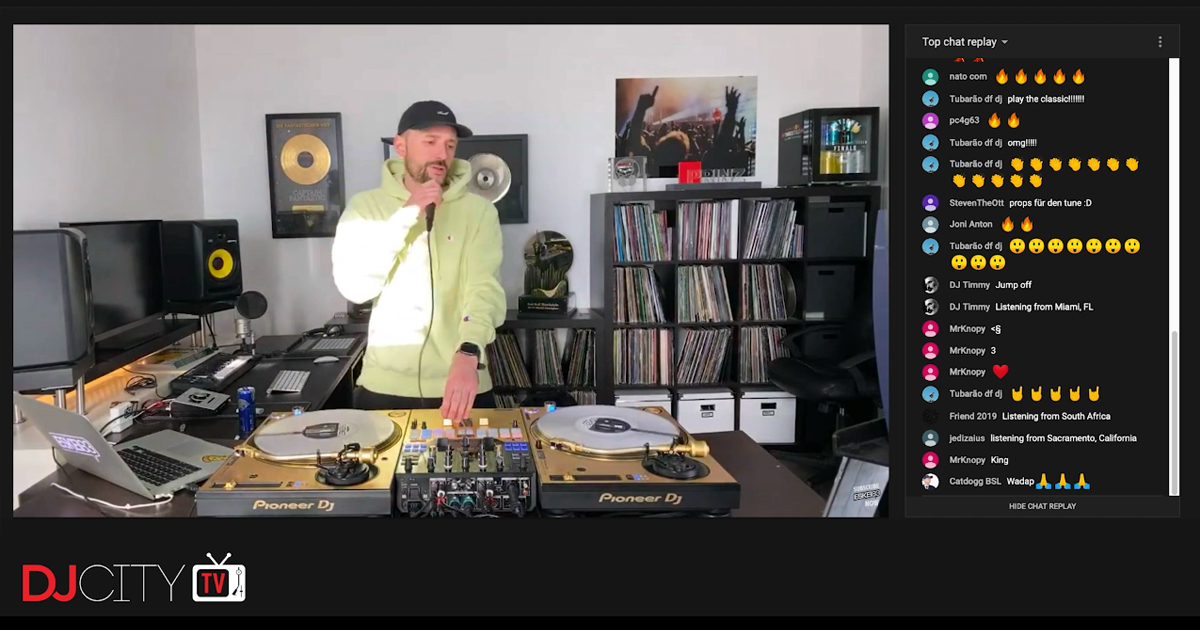Tips and Tricks
Mojaxx and Friends Share Tips for DJs During Lockdown
In this episode of Tips and Tricks, Mojaxx checks in with some fellow tech gurus for tips on keeping your skills sharp during the quarantine. Mo’s special guests are DJcity’s own DJ TLM, Phil Morse of Digital DJ Tips, and Jamie Hartley of Crossfader.
Watch Tips and Tricks above.
Related Post: Mojaxx Offers ‘Tips and Tricks’ for Streaming DJ Sets
Mojaxx Reviews the iRig Stream Audio Interface
In this episode of Tips and Tricks, Mojaxx discusses the iRig Stream audio interface, another solution for for running high-quality audio directly into your smartphone, tablet, or computer.
The iRig Stream audio interface allows users to convert and mix external audio sources like DJ mixers, microphones, and instruments into a clean and direct digital signal for live streaming.
Watch Mojaxx’s review above.
Related Post: Mojaxx Reviews Roland’s GO:MIXER
Mojaxx Reviews Roland’s GO:MIXER
In this episode of Tips and Tricks, Mojaxx discusses the Roland GO:MIXER, a high-quality audio interface for recording and streaming using smartphones.
The GO:MIXER has multiple inputs available, allowing a microphone, musical instruments, and media players to all be mixed live as you are creating content.
Watch Mojaxx’s review above.
Related Post: Mojaxx Reviews Hercules’ DJControl Starlight
More Tips for Live Streaming DJ Sets
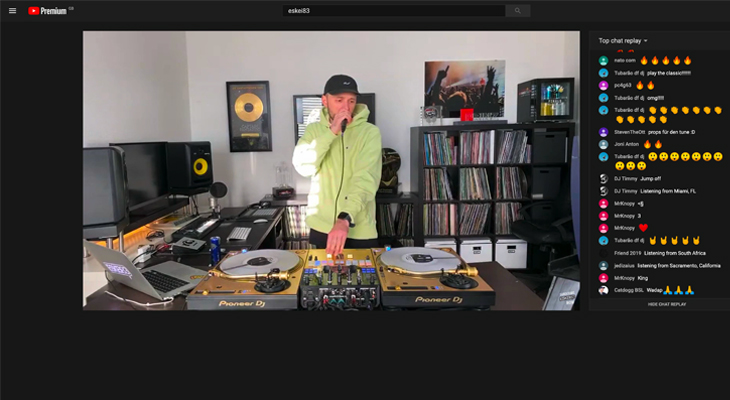
Eskei83 streams a DJ set on YouTube. (Source: Mojaxx)
With more and more DJs looking to tap into the power of live streaming, DJcityTV’s Mojaxx continues to provide Tips and Tricks to help them do just that.
Last week we recapped Mo’s earlier advice on how to live stream effectively. This episode builds off of that with new ways to get your online DJ sets crisp, clean, and ready to broadcast.
Watch this week’s episode below, along with a previous episode on live streaming DJ sets via phone.
Related Post: D-Nice’s Instagram Live Set Goes Viral
Mojaxx Offers ‘Tips and Tricks’ for Streaming DJ Sets

The coronavirus has led to an unprecedented worldwide quarantine, which for DJs, leaves a lot of time to digitally rock a crowd via live streaming.
DJcity’s own Mojaxx was ahead of the curve and prepared a tutorial series to ensure that your live-streamed DJ performance is entertaining, engaging, and hitch-free. In this Tips and Tricks series from 2017, the computers, webcams, software and streaming platforms that allow for the best streaming experience were discussed.
Watch above and stay tuned for new Tips and Tricks episodes on livestreaming coming soon.
Related Post: Notable DJs Share Plans for Dealing With Coronavirus
Serato’s Latest DJ Pro 2.3.3 Upgrade Integrates With Pioneer DJ’s XDJ-XZ System

Serato’s 2.3.3 integrated with Pioneer DJ’s XDJ-XZ (Source: Serato)
Serato‘s continued push into supporting the mobile and club DJ industry continues via its launch of the latest edition of Serato DJ Pro 2.3.3. With this update, Serato can officially integrate with Pioneer DJ‘s four-month-old all-in-one DJ system: the XDJ-XZ. The DJ software’s colored waveforms now appear on Pioneer’s seven-inch screen and CDJ-sized jog wheel displays. Furthermore, Serato DJ Pro support for the XDJ-XZ allows for four-deck mixing capabilities and other Serato specific software features to be enabled.
Serato Chief Strategy Officer Nick Maclaren says, “It’s super exciting to deliver official Serato support for the XDJ-XZ. This powerhouse has already proven to be immensely popular – the versatility of this all-in-one system means it could take center stage at house parties, mobile gigs, and professional club setups. We’re really looking forward to seeing what DJs can do with the XDJ-XZ when used with Serato DJ Pro.”
Download Serato 2.3.3 here and watch Mojaxx‘s full review below.
Related Post: Pioneer DJ XDJ-XZ: Correcting The Record
Popular
-
May 23, 2023
The Best Remixes for Wedding DJs 2023

Wedding season has arrived! DJcity’s Remix Director Sir Marcus has put together a list of wedding-friendly tracks guaranteed to freshen up your DJ sets and...
-
September 20, 2024
New and Notable Tracks: Sep. 20

New tracks that DJs should know about.
-
December 22, 2023
Our Biggest Sale of the Year: Join DJcity for $1 🚨

We just launched our biggest sale of the year! Get 90% off a DJcity membership and join for just $1 (regular price $10) for the first month when you check...
-
September 27, 2024
New and Notable Tracks: Sep. 27
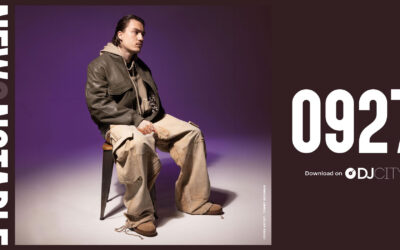
Tommy Richman. Notable tracks that were added to DJcity on the week of September 27, 2024. Download the tracks below. (* indicates DJcity Exclusive) 1. Tom...
-
September 13, 2024
New and Notable Tracks: Sep. 13
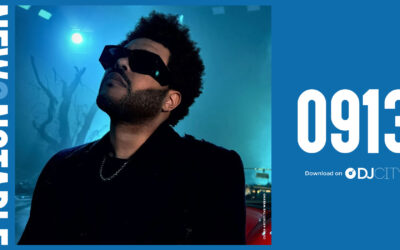
New tracks that DJs should know about.
-
February 15, 2022
New DJcity Pricing Plans Now Available

Here at DJcity, customer satisfaction is crucial, and therefore we always take input and feedback from our customers and DJ community very seriously. Due t...
-
September 27, 2024
Madness Muv Remixes ‘Freed From Desire’ on DJcity Records

Trinidad and Tobago's Madness Muv makes his DJcity Records debut with a thumping Amapiano version of Lincoln Baio's "Freed From Desire," featuring Maya Kil...
-
August 13, 2020
Updated DJcity Desktop App Available Now
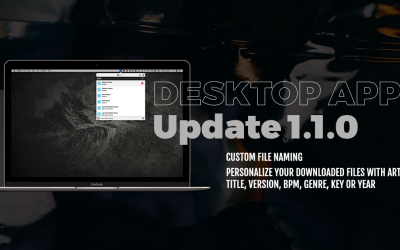
The DJcity desktop app has been updated with new and improved features. In addition to a streamlined user interface and enhanced functionality, the app off...
-
July 6, 2022
Afrobeats and Dance added as Main Genres on DJcity

At DJcity, we are always working to make sure that the way our record pool functions reflects the needs of our users. Therefore in our latest update, we sw...
-
November 12, 2017
Clean vs. Dirty Versions of Tracks

When downloading a track, DJs often have a choice of grabbing the clean version and the original dirty version. On this episode of Share the Knowledge, DJ...