Laidback Luke Talks Vintage DJ Gear!

International touring DJ, producer and founder of Mixmash Records, Laidback Luke, was appearing at a festival close to the DJcity UK lab last week. So Moja...

In a time when people can learn how to DJ in just months, it’s rare to find a user-friendly controller with features that challenge DJs to approach their sets like musicians. Native Instruments’ new Traktor Kontrol S8 is an exception, though. Released in late October, the device was introduced as a “flagship all-in-one DJ system built solid for an enhanced, cutting-edge DJ experience.” We asked DJ Zo, a talented turntablist and controllerist from Los Angeles, to put the S8 through the paces and report back on his experience.
Pros
High-quality design
Unlike its predecessors, the S4 and S2, the S8 has a sturdy build. Lighter than the Pioneer DDJ-SZ and heavier than the Vestax VCI, it seems durable enough to endure the rigors of touring. The unit also functions as a standalone 4-channel mixer with RCA inputs and a dedicated mic input on the back.
Improved audio interface
In terms of sound, the S8 has some advantages over the S4 and S2:
– It has dedicated quarter-inch booth outputs with volume adjustments on the front of the mixer, unlike the S4 and S2, which have RCA outputs and inaccessible volume adjustments in the back.
– The S8’s individual channel gains have a traditional knob, unlike the S4 and S2’s “forever” knob, which results in the volume jumping every time a new track is loaded.
– The S8’s cue volume is plenty loud, unlike the S4, which caused problems when using high performance headphones with low impedance like the Beats Pros.
– There’s a dedicated mic assign button on the mixer so that you don’t have to assign it in the software settings, unlike the S4 and S2.
– The S8 works great as a standalone sound card when tracking in Pro Tools, Ableton and other DAWs.

Smooth faders
The S8′s up faders are some of the smoothest I’ve ever felt. They have a bit of weight so you can ride the volumes on long mixes. There are also dedicated up faders for the Remix Deck, which have the same feel as the deck’s up faders. The crossfader is light yet tight and a little bit heavier than the Pioneer DJM-900SRT crossfader but doesn’t have as much resistance as that of Rane mixers. It feels like a mini Innofader. The S8′s fader is great for scratching but those who prefer more weight can add their own faders by removing the middle panel. Also, the crossfader assign and curve settings have been moved to the front of the controller, so that you no longer need to change them in Traktor.

Updated buttons and pads
It’s difficult to design the perfect pads and buttons because everyone’s taste is different. However, the S8 achieves a balance for producers, controllerists, and “button pushers” alike. The pads feel like a cross between the Maschine and Kontrol F1 pads. All of the buttons illuminate when pressed and they seem more durable than those of the S4 and S2. The pads are slightly different than the rest of the buttons on the mixer. They are larger and hold a bit more resistance so that you can really bang on them. They are not fully producer-friendly because they make a clicking sound, but they’re much more responsive than those of the S4 and S2. Occasionally with the S4 and S2 (not MK1 versions), it wasn’t possible to cue-point drum accurately because of a drum-choke that would prevent playing cue points closely together. However, this doesn’t seem to be an issue when finger drumming with the S8. Also, there are now eight total pads, which are assignable to four different groups: hotcue, loop, freeze, and remix.

Sensitive knobs
I can feel the quality and weight of the S8′s FX knobs and they’re responsive to even the smallest adjustment. Having broken nearly all the knobs on my S4, I’m very happy to say that this may be the best update for the S8. One of the coolest features of the S8 is that the FX panel appears on the high-resolution display when any of the knobs are touched. Adjustments can be made to the FX group or you can switch between other FX and parameters, all from the built-in display. The other knobs on the mixer (EQ, filter, browse, cue volume, etc.) are similar to the S4 but feel a little bit heavier and more durable.
Built-in features
Native Instruments bill themselves as the “future of sound” and I believe they’re changing the landscape with some of the S8’s features. One of the most impressive is the built-in high-resolution displays, which are there so that you don’t have to ever look at your laptop. They’re beautifully colored and very functional, so that you can access nearly every section of the software (except for the settings) using the browse buttons. Loading new songs has never been easier, and DJs can focus more on the crowd and avoid “Traktor face.”
Integration of production and DJing
Using Traktor’s Remix Decks is one of the most futuristic ways of DJing. The S8 makes it easy to fly in and out of live loops and sets with built-in functions like filters, FX and volume adjustments, all of which are accessible on the front panel under the display. There’s also a new “Freeze” mode that was previously only available in the Traktor iPad and iPhone app. It serves as a step sequencer and enables users to deconstruct and resequence songs on the fly. When it’s combined with the Flux mode (also accessible on the front panel), you can seamlessly create new arrangements from old loops and samples.
Cons
Size and shape
There are a couple downsides to the S8’s size and shape. Firstly, when plugging the controller into CDJs or turntables, it sits low and isn’t flush with those devices. Also, the S8 is wider than the average mixer so it may be difficult to juggle or scratch if you’re using it with turntables. It’s also not very portable, as the S8 is about the size of one-and-a-half Technics turntables and just as heavy.
Steep learning curve
Some of the S8’s features may be overwhelming, especially if you’re not using the Remix Decks or Freeze mode.

Lacks jog wheels and pitch faders
The S8 has LED-guided touch strips instead of jog wheels. As a result, the controller may prove difficult to use if you aren’t DJing electronic or quantized music. There are also no pitch faders but instead a master tempo knob. You can adjust the BPM of individual tracks in the LED display, but it’s not easily accessible.
Conclusion
The absence of jog wheels and pitch faders is often the first thing that people notice about the S8. However, after plugging turntables into decks C and D, the controller transforms into a super mixer with far more features than anything else on the market. With that said, the S8 is an excellent option for studio and performance DJs alike, as sets can transformed into wonderfully crafted musical journeys utilizing the Remix Decks and Freeze mode. The controller is overkill for DJs that cater to bar or bottle service crowds, though, especially considering the price tag ($1,199).
Related: An Inside Look at Native Instruments’ Los Angeles Office

International touring DJ, producer and founder of Mixmash Records, Laidback Luke, was appearing at a festival close to the DJcity UK lab last week. So Moja...

Big news for DJs everywhere: DJcity just rolled out one of its biggest website updates ever - designed to make music discovery faster, easier, and more pow...

Notable tracks that were added to DJcity this week. View them all here. Download the tracks below. (* indicates DJcity Exclusive) Justin Bieber – DAISIES...

Notable tracks that were added to DJcity this week. View them all here. Download the tracks below. (* indicates DJcity Exclusive) Don Toliver – FWU Lizzo...

*** UPDATE: check out our updated 2024 and 2025 playlists! Wedding season has arrived! DJcity’s Remix Director Sir Marcus has put together a list of...

This week on @RoadPodcast, the crew sits down with legendary music marketer, DJ, and founder of @promotion1983, Brad LeBeau, for an unfiltered conversation...

The Elite is Reloop’s flagship mixer, but Mojaxx never reviewed it back when it was released in 2019. Partly that was down to logistical reasons, but also...

Best of 2025 (So Far): DJcity’s Most Downloaded TracksOriginals + Remixes & Edits We’re halfway through the year, and it’s time to spotlight the tracks...

Diplo performs at Hyde Beach in Miami on March 23, 2018. (Credit: Dylan Rives/World Red Eye) Since 1823, Oxford University's historic debate society, the O...
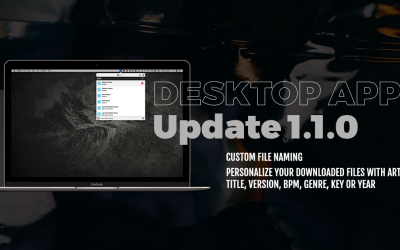
The DJcity desktop app has been updated with new and improved features. In addition to a streamlined user interface and enhanced functionality, the app off...