🥂 New Year’s Eve 2025 Countdown Tracks 🍾🎉

Ring in the new year with a collection of exclusive countdown tracks for New Year’s Eve from DJcity's worldwide and world-class music team. Just drop the e...
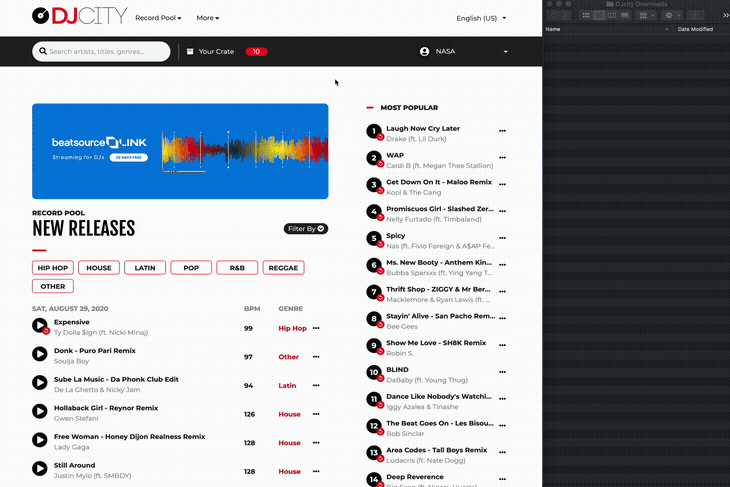
Last week we debuted our new series of simple tutorials to help you get the most out of our updated website. Today we will show you how to utilize the “Batch Download” function on DJcity.
Download your entire crate by clicking on the “Send All Tracks to Desktop App” button. The songs will automatically be sent to your computer where the Desktop App is installed, anywhere in the world.
Related Post: How to Access Your DJcity Download History

Ring in the new year with a collection of exclusive countdown tracks for New Year’s Eve from DJcity's worldwide and world-class music team. Just drop the e...

DJcity Playlists is a monthly roundup designed to help DJs uncover the freshest and most buzzworthy club tracks. Curated by top DJs from across the globe...

These are DJcity's most downloaded Latin songs of 2024. The top 10 songs are shown below – to see the entire list of 30 tracks, click here. DJ Snake &...

Serato have just announced HEX FX, a multi-effect plug in for any DAW. It contains over 45 unique, customizable effects, and more than 100 presets, with ma...

The perfect holiday deal for DJs is here! The holiday season just got better with DJcity’s exclusive end-of-year sale. Whether you’re a new user or a retur...

🎄✨ Calling all DJs! It’s time to turn up the holiday heat and compete for a $2,500 cash prize! 🎁 The DJcity/Beatsource Christmas Mashup Challenge is on, an...
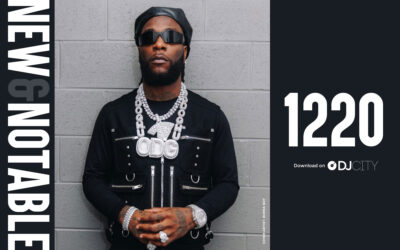
Notable tracks that were added to DJcity this week. View them all here. Download the tracks below. (* indicates DJcity Exclusive) Burna Boy - Bundle By Bu...

Last week, DJcity revealed its most downloaded tracks of 2024. Today, we dive deeper to uncover the most popular remixes, bootlegs, and edits of the year...

At DJcity, we are always working to make sure that the way our record pool functions reflects the needs of our users. Therefore in our latest update, we sw...

*** UPDATE: check out our updated 2024 playlist here! Wedding season has arrived! DJcity’s Remix Director Sir Marcus has put together a list of wedd...