The Greatest Scratch DJ Mixer of All Time – Epic Battle Showdown! 🏆🥇

We recently ran a social media bracket on our Beatsource and DJcity pages to determine the best battle mixers of all time. Mojaxx has now taken that bracke...
DJcity TV has launched “Tips & Tricks,” a new series which is intended to help DJs increase their knowledge of the tools that matter to them. Using detailed step-by-step guides in each video, “Tips & Tricks” will cover a variety of software and hardware topics ranging from beginner to expert.
In our first episode of the series, we show you how to use your CDJ-2000s in HID mode with Serato Scratch Live. This helps simplify your setup and enables the use of cue points, looping, pitch control, and library browsing directly from the CDJs without a timecode.
Other benefits include:
– RCA cables not required
– Trigger the first 3 cue points of any track directly from the CDJ
What you need:
– 2 Pioneer CDJ-2000 Nexus CD Players (other models may work, get more info here)
– 1 Serato soundcard (SL1, SL2, SL3, SL4, 57, 61, 62 or 64)
– 1 USB hub
– Updated Serato software (version 2.2 or newer)
– Updated CDJ firmware (download here)
Steps:
1. Connect both CDJs via USB cable to USB hub
2. Plug in USB cable from your Serato device and USB cable from the hub into your laptop
3. Open Serato
4. Power on the CDJs
5. Press the “link” button on the left or right CDJ
6. Press the scroll knob to connect either CDJ to the computer
7. Use the scroll knob to choose which deck to have Serato control (1 = left, 2 = right)
8. Set both Serato decks to “internal” within Serato
To receive updates on new videos, click here

We recently ran a social media bracket on our Beatsource and DJcity pages to determine the best battle mixers of all time. Mojaxx has now taken that bracke...

On this week’s episode of the @RoadPodcast, the fellas welcome legendary Grammy Award-winning producer and DJ, Jimmy Jam (@flytetymejam). Jimmy Jam reflect...
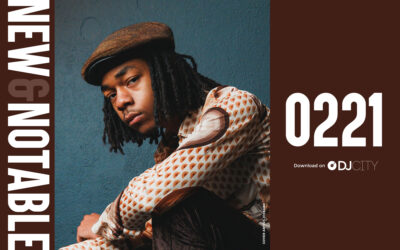
Notable tracks that were added to DJcity this week. View them all here. Download the tracks below. (* indicates DJcity Exclusive) 310babii & James Bro...

Wedding season is here! DJcity’s Remix Director, Sir Marcus, has curated an updated selection of must-have wedding remixes for 2025. This collection is pac...

At DJcity, we are always working to make sure that the way our record pool functions reflects the needs of our users. Therefore in our latest update, we sw...

DJcity Playlists is your go-to monthly guide for discovering the hottest club tracks. Handpicked by top DJs worldwide, these playlists keep you ahead of th...

These are DJcity’s most downloaded tracks of January 2025. Our monthly charts feature top downloads from around the world, plus regional charts for Latin...

*** UPDATE: check out our updated 2024 and 2025 playlists! Wedding season has arrived! DJcity’s Remix Director Sir Marcus has put together a list of...

Thomas Elbers a.k.a. Kypski started out as a turntablist, becoming a three-time DMC Netherlands champion. Eventually, he followed his heart and entered the...

Notable tracks that were added to DJcity this week. View them all here. Download the tracks below. (* indicates DJcity Exclusive) Doechii - Nosebleeds Rem...