The Best Remixes for Wedding DJs 2023

Wedding season has arrived! DJcity’s Remix Director Sir Marcus has put together a list of wedding-friendly tracks guaranteed to freshen up your DJ sets and...

During the past several months, DJcity has been including something extra in our music files. Today, we’re happy to officially announce that all new tracks in our catalog will include beatgrids for Serato DJ and Traktor Pro 2.
What are beatgrids?
Beatgrids are markers that indicate the precise location of beats within a track. They’re embedded in MP3s just like cue points and overviews, and are accessible within Serato DJ and Traktor Pro 2.
How are beatgrids used?
Beatgrids are more accurate than a track’s embedded BPM value. As a result, Serato DJ’s effects and looping functions are now exact. Beatgrids can also be used to enable Smart Sync, and as a visual aid to quickly determine the locations of beats within a song. (Note: Serato DJ’s Smart Sync requires beatgrids but Simple Sync doesn’t.)
How do I create beatgrids?
DJcity has already done the work for you. Simply load the file into Serato DJ or Traktor Pro 2 and you’re ready to go.
What are the limitations of beatgrids?
We’ve identified two circumstances where beatgrids give unexpected results:
1. Transitions
Serato DJ and Traktor Pro 2 support multiple beatgrids for tracks that transition from one BPM to another (beatgrids match both BPM values). However, we’ve noticed that after applying the second beatgrid, the resulting BPM value is wrong (it represents the final BPM — not the initial). Based on DJ feedback, DJcity has decided to beatgrid only the initial portion of transition tracks.
2. Non-quantized tracks
Some songs don’t have a constant BPM. Drifting BPMs can occur for several reasons and are primarily found in rock music and live recordings. DJcity doesn’t provide beatgrids for these tracks but cue points and overviews are still included.
Where can I find more information?
Additional information about beatgrids can be found on Serato and Traktor’s websites.

Wedding season has arrived! DJcity’s Remix Director Sir Marcus has put together a list of wedding-friendly tracks guaranteed to freshen up your DJ sets and...

We just launched our biggest sale of the year! Get 90% off a DJcity membership and join for just $1 (regular price $10) for the first month when you check...

Here at DJcity, customer satisfaction is crucial, and therefore we always take input and feedback from our customers and DJ community very seriously. Due t...

ATCG. Last Thursday, DJcity revealed its most downloaded tracks of 2023. Today, we dive deeper to uncover the most popular remixes, bootlegs, and edits of...

New tracks that DJs should know about.

At DJcity, we are always working to make sure that the way our record pool functions reflects the needs of our users. Therefore in our latest update, we sw...

Mr. M!X. (Source:Instagram) Dutch DJ/producer MR. M!X has delivered a remix of 50 Cent's birthday anthem "In Da Club." The moombahton-inspired flip is avai...

Some fans were skeptical when they discovered that Skrillex and Diplo's debut Jack U album includes a song with Justin Bieber. "Where Are U Now" has...

GRAYMATTER. Yesterday, DJcity revealed its most downloaded tracks of 2022. Today, we dive deeper to uncover the most popular remixes, bootlegs, and edits o...
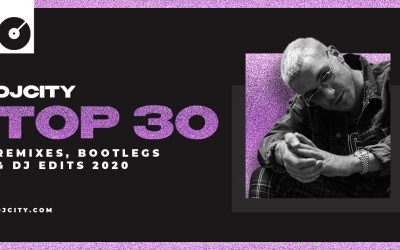
James Hype. Yesterday, DJcity revealed its most downloaded tracks of 2020. Today, we dive deeper to uncover the most popular remixes, bootlegs, and edits o...