Instructions to enable browser bulk downloads on DJcity:
1. While on the djcity.com website, click the browser controls icon in the URL bar, then click on “Site settings”.
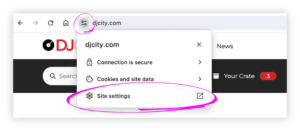
2. In the “Permissions” section of Privacy and security, change the “Automatic downloads” setting to “Allow”.
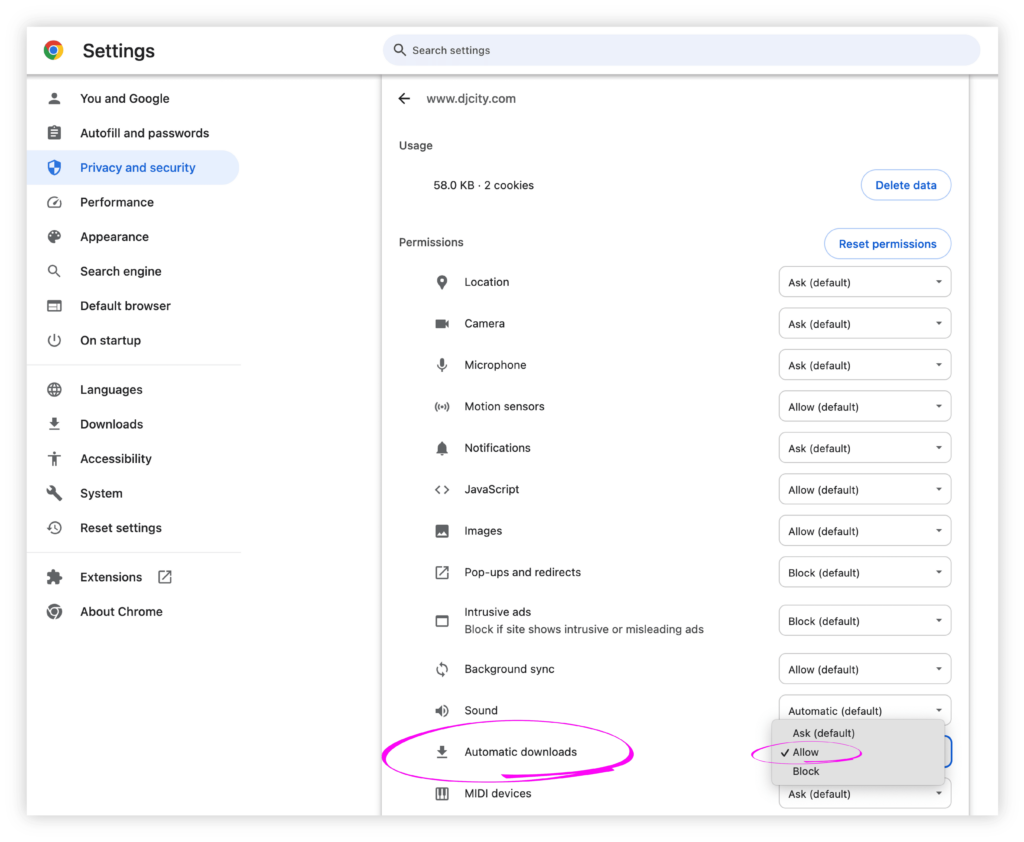
3. You’re all set! You can now bulk download multiple files directly in your browser.
