The Best Remixes for Wedding DJs 2023

Wedding season has arrived! DJcity’s Remix Director Sir Marcus has put together a list of wedding-friendly tracks guaranteed to freshen up your DJ sets and...
The Beatsource LINK streaming service for open-format DJs is now supported by Soundiiz and TuneMyMusic, two separate services that allow users to transfer their playlists between music streaming platforms. On this episode of Tips and Tricks, Mojaxx shows us how to use the two apps to transfer playlists from Spotify to Beatsource LINK.
Using Soundiiz or TuneMyMusic, Beatsource LINK subscribers can transfer their playlists from services like Spotify and Apple Music to Beatsource LINK, and instantly DJ with them. SoundCloud, TIDAL, YouTube, Amazon Music, Deezer, and Google Play Music are also supported.
Soundiiz offers two plans: free and premium at $3 a month. The free version lets DJs transfer one playlist at a time, whereas the premium version enables DJs to transfer multiple playlists at once and sync them.
A paid version of TuneMyMusic enables users to sync playlists between services. It costs $4.50 a month or $2 a month when billed annually.
Launched in May, LINK is available in popular DJ software such as Serato DJ (beta), Denon DJ Engine OS (beta), Pioneer DJ rekordbox, VirtualDJ, Algoriddim djay, and djay Pro, and Hercules DJUCED.
Watch Mojaxx’s walkthrough above and start your free trial of LINK here.
Related Post: First Look: Serato DJ Pro 2.4 and Lite 1.4 Public Beta

Wedding season has arrived! DJcity’s Remix Director Sir Marcus has put together a list of wedding-friendly tracks guaranteed to freshen up your DJ sets and...

We just launched our biggest sale of the year! Get 90% off a DJcity membership and join for just $1 (regular price $10) for the first month when you check...

Here at DJcity, customer satisfaction is crucial, and therefore we always take input and feedback from our customers and DJ community very seriously. Due t...

ATCG. Last Thursday, DJcity revealed its most downloaded tracks of 2023. Today, we dive deeper to uncover the most popular remixes, bootlegs, and edits of...

New tracks that DJs should know about.

At DJcity, we are always working to make sure that the way our record pool functions reflects the needs of our users. Therefore in our latest update, we sw...

Mr. M!X. (Source:Instagram) Dutch DJ/producer MR. M!X has delivered a remix of 50 Cent's birthday anthem "In Da Club." The moombahton-inspired flip is avai...

Some fans were skeptical when they discovered that Skrillex and Diplo's debut Jack U album includes a song with Justin Bieber. "Where Are U Now" has...

GRAYMATTER. Yesterday, DJcity revealed its most downloaded tracks of 2022. Today, we dive deeper to uncover the most popular remixes, bootlegs, and edits o...
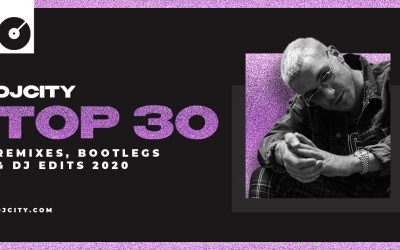
James Hype. Yesterday, DJcity revealed its most downloaded tracks of 2020. Today, we dive deeper to uncover the most popular remixes, bootlegs, and edits o...